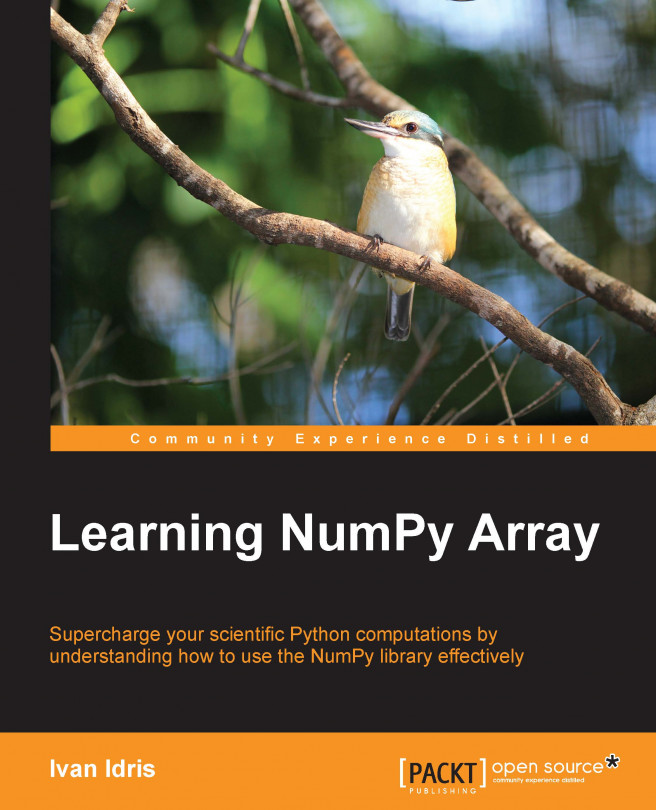Installing NumPy on Windows is a necessary but, fortunately, straightforward task that we will cover in detail. You only need to download an installer, and a wizard will guide you through the installation steps. It is recommended that Matplotlib, SciPy, and IPython be installed. However, this is not required to enjoy this book. The actions we will take are as follows:
Download a NumPy installer for Windows from the SourceForge website at http://sourceforge.net/projects/numpy/files/.

Choose the appropriate version. In this example, we chose
numpy-1.8.0-win32-superpack-python2.7.exe.Open the EXE installer by double-clicking on it.

Now, we can see a description of NumPy and its features, as shown in the previous screenshot. Click on the Next button.
If you have Python installed, it should automatically be detected. If it is not detected, maybe your path settings are wrong. At the end of this chapter, resources are listed in case you have problems installing NumPy.

In this example, Python 2.7 was found. Click on the Next button if Python is found, otherwise, click on the Cancel button and install Python (NumPy cannot be installed without Python). Click on the Next button. This is the point of no return. Well, kind of, but it is best to make sure that you are installing to the proper directory and so on and so forth. Now the real installation starts. This may take a while.
Install SciPy and Matplotlib with the Enthought distribution at http://www.enthought.com/products/epd.php.
Note
The situation around installers is rapidly evolving. Other alternatives exist in various stage of maturity (see http://www.scipy.org/install.html). It might be necessary to put the
msvcp71.dllfile in yourC:\Windows\system32directory. You can get it at http://www.dll-files.com/dllindex/dll-files.shtml?msvcp71. A Windows IPython installer is available on the IPython website (see http://ipython.scipy.org/Wiki/IpythonOnWindows).