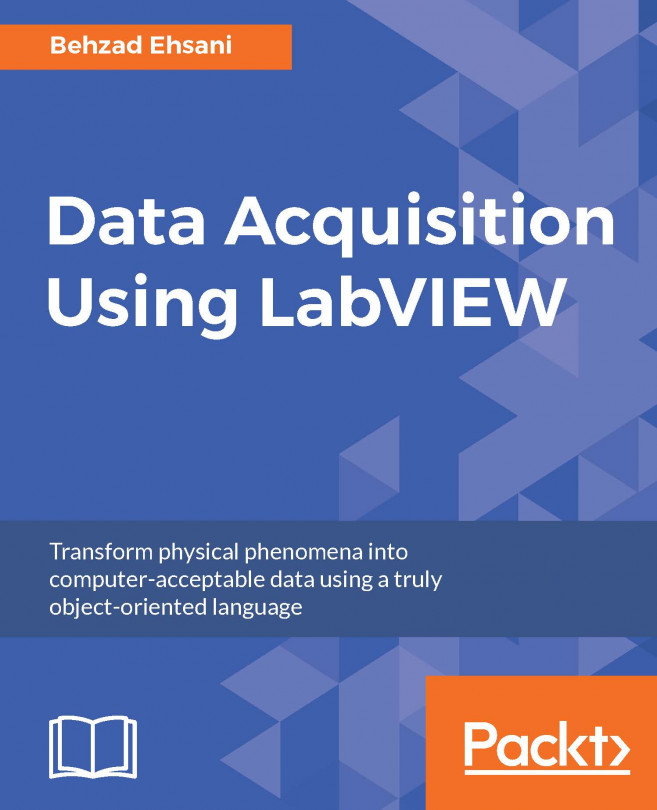We will use the following:
National Instrument USB 6008:
:
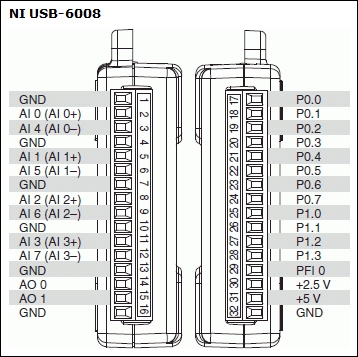
USB 6008 DAQ is a low-cost multifunction DAQ. As the name implies, this DAQ connects to the PC via a USB bus. Connect the USB DAQ to the PC using a USB cable. Note the auto recognition of the device by the computer on the taskbar. If all goes well, the green LED next to the input cable will blink continuously. If the drivers are not already installed, use the CD accompanying the DAQ to install the divers. It is best to check the National Instruments website to make sure that you have the latest version of the driver.
Note: It is imperative to make certain that the USB DAQ is correctly recognized by the PC running LabVIEW. One way to verify this is to look at the Device Manager under the Control Panel of Windows. If you cannot see the device in the list of devices under Device Manager, check the connections and cables, and, most importantly, verify that you have installed the correct device drivers for the specific...