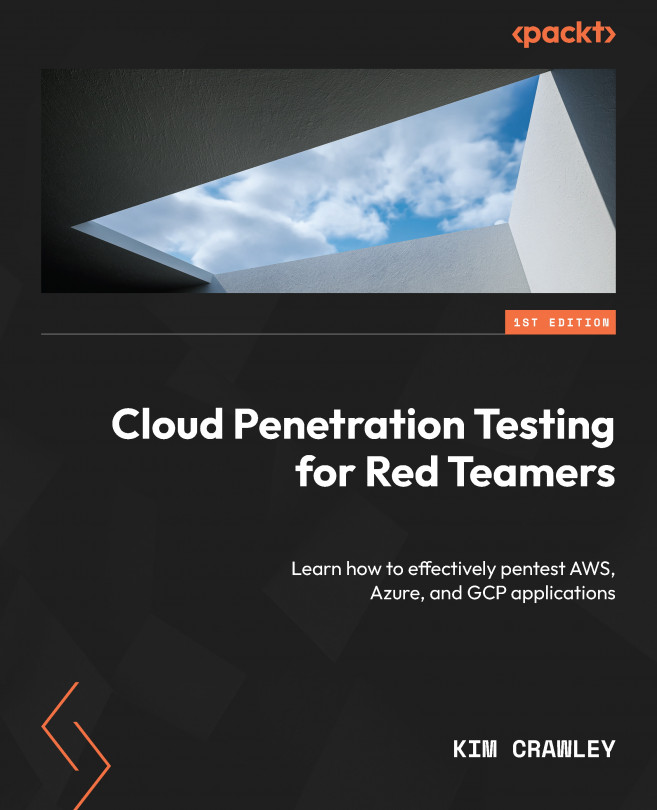Pentesting Containerized Applications in AWS
One of the most common use cases for cloud networks is the deployment of containerized applications. Over the course of your career as a cloud pentester, the likelihood that you’ll need to test in containerized environments is very high.
The popular containerization platforms, Docker and Kubernetes, operate the same way within their containerization systems regardless of whether they’re deployed in AWS, GCP, Azure, or any other cloud platform. However, the way AWS, GCP, and Azure interface with Docker and Kubernetes is a little bit different in each instance.
Think of it this way. A slice of buttered toast is the same slice of buttered toast whether it’s served on a ceramic dish, an aluminum dish, or a paper dish. The toast will taste the same, and you will eat it the same way regardless of what kind of dish it’s served on. But after you eat the toast, the way you clean or dispose of the dish will be different...