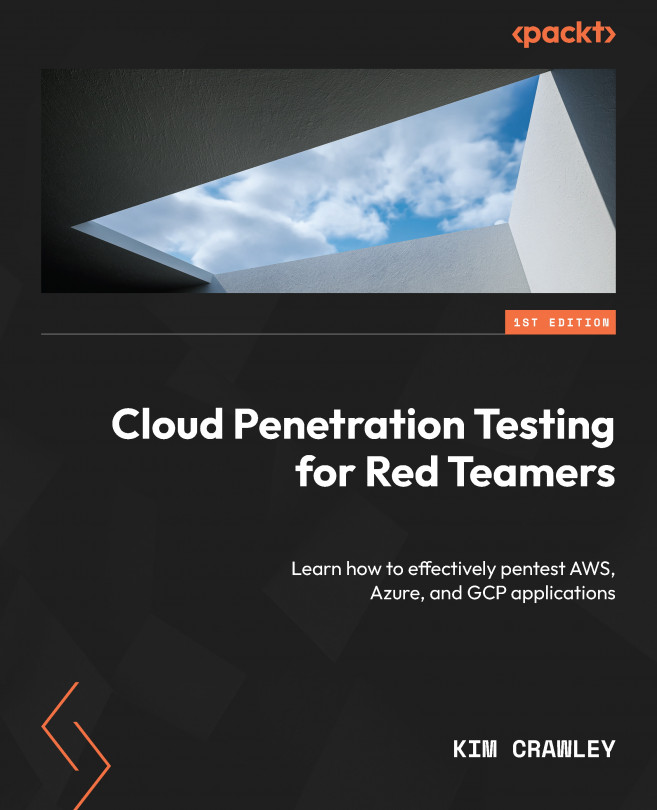Pentesting Containerized Applications in Azure
In the previous chapter, we went through the process of setting up a Microsoft Azure environment for us to practice pentesting and vulnerability scanning in. We then deployed a virtual machine (VM), learned some PowerShell commands, and conducted some scans with some applications using Bash, while in the Azure Cloud Shell CLI.
Sometimes, organizations simply run their applications in Azure from ordinary Windows and Linux VMs. However, very often, organizations need a highly scalable cloud configuration where application components can be launched and shut down quickly and responsively. That’s especially true in DevOps applications, and that’s where containerization comes in.
Because a lot of companies use containerization in their Azure networks, it’s important for you to learn how to pentest them. That’s what this chapter is all about.
In this chapter, I will explain what containerization is, why containerization...