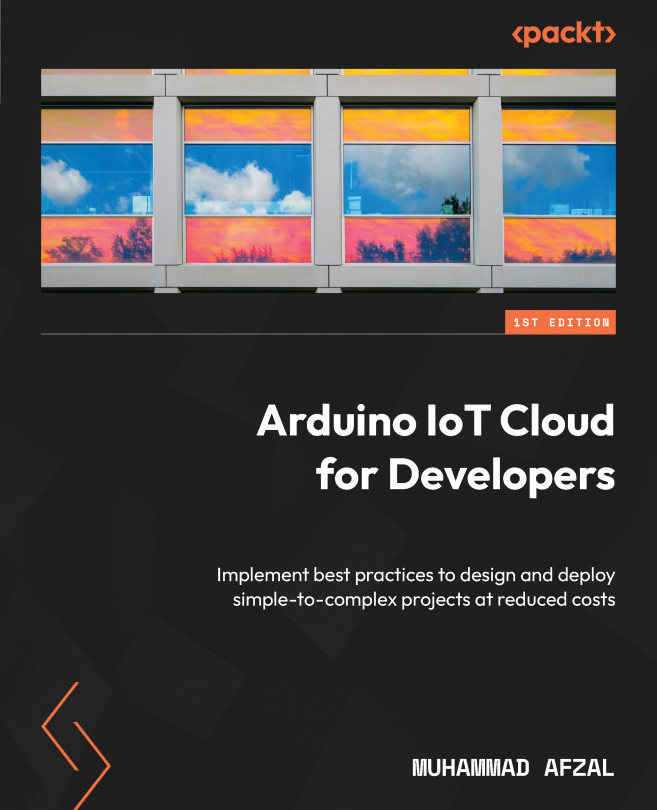First Look at the Arduino IoT Cloud
Every developer/programmer/cloud engineer, when they start their coding/cloud journey, is very curious to get started with the platform immediately. Well, guys, your wait is over, and we welcome you to this chapter with a Hello World greeting. This chapter not only provides you with a Hello World example but also comes with many important core concepts of how the Arduino IoT Cloud works. This is the most important chapter for all readers, as this chapter will give you an overview of how to get started with the Arduino IoT Cloud, as the Arduino IoT Cloud platform has significant differences compared to other platforms. This chapter is divided into two parts; in the first part, you will learn how to use the Arduino MKR Wi-Fi 1010 board to interact with the Arduino IoT Cloud platform, and in the second part, you will learn how to use an API with Node-RED for communication with the cloud platform.
Along with these examples, you will learn the difference...