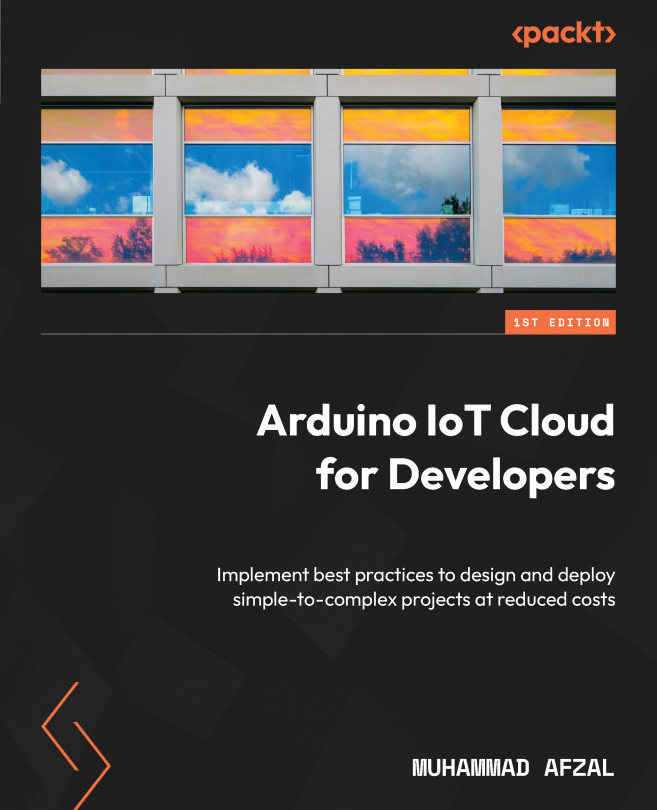Project #6 – Making Your Home Smarter with a Voice Assistant
This chapter is dedicated to smart homes. Smart homes is a wide field that aims to automate everything in your home to make your life experience better and more comfortable, for example, smart light systems, smart air conditioning, smart TVs, and so on. But in this chapter, we will explore how we can build a multi-color smart bulb that is controlled by the Arduino IoT Cloud web and mobile dashboard. We’ll also add the Amazon Alexa voice assistant to control the smart bulb using voice commands.
Here, we will practically explore smart homes, picking up the WS2812 RGB LED ring and Seeed Studio’s newest, and very small, development board in the XIAO series, which is based on ESP32 with a lot of features. With the help of the light module, development board, and the Arduino IoT Cloud, we will build a smart light system.
By the end of this chapter, you will have the confidence to build smart home solutions...