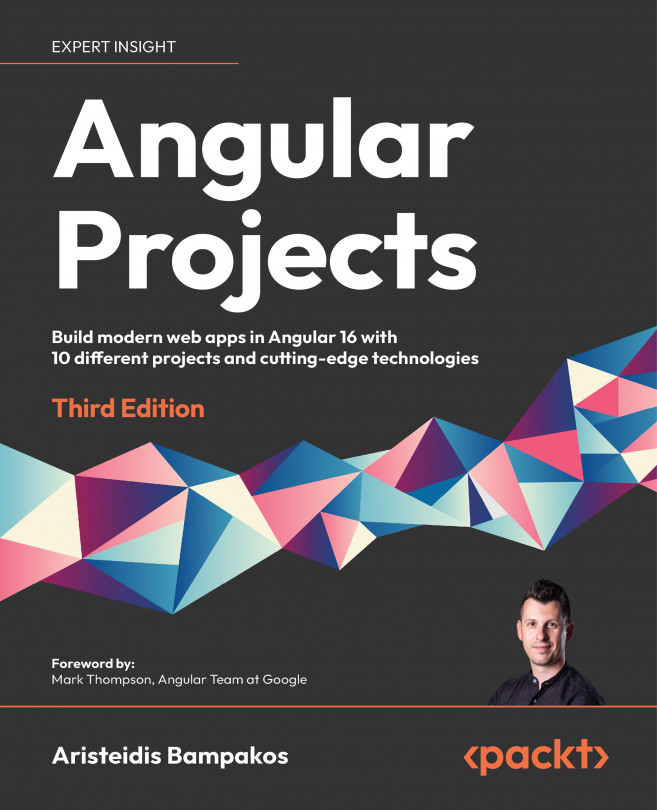Getting started
The following software tools are required to complete this project:
- Nx Console: A VSCode extension that provides a graphical interface for working with Nx. You can learn more about installing it in Chapter 1, Creating Your First Web Application in Angular.
- GitHub material: The code related to this chapter can be found in the
Chapter08folder at https://github.com/PacktPublishing/Angular-Projects-Third-Edition.