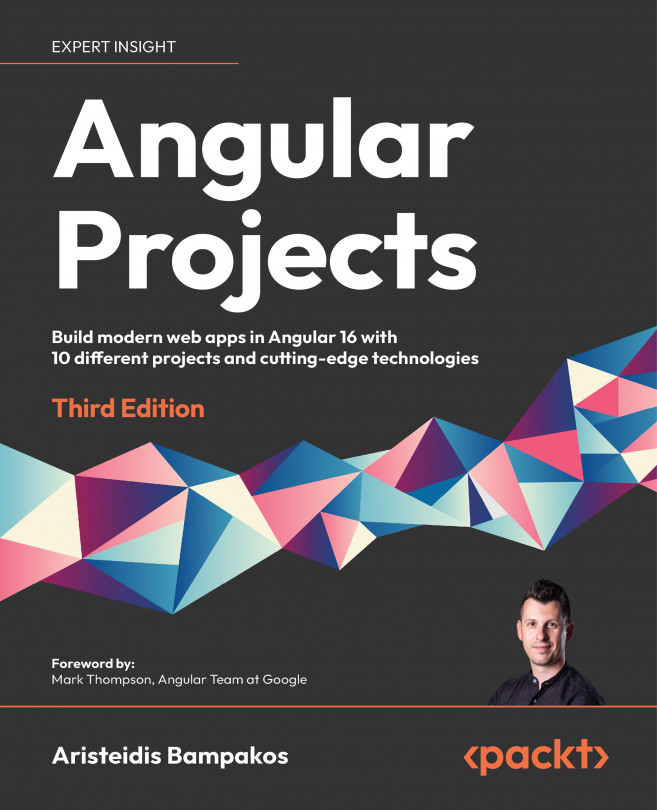Packaging a desktop application
Web applications are usually bundled and deployed to a hosting web server. On the other hand, desktop applications are bundled and packaged as a single executable file that can be easily distributed. Packaging our WYSIWYG application requires the following steps:
- Configuring webpack for production mode
- Using an Electron bundler
We will look at them in more detail in the following sections.
Configuring webpack for production
We have already created a webpack configuration file for the development environment. We now need to create a new one for production. Both configuration files will share some functionality, so let's start by creating a common one:
- Create a
webpack.dev.config.jsfile in the root folder of the Angular CLI workspace with the following content:
const path = require('path');
const baseConfig = require('./webpack.config');
module.exports = {
...baseConfig,
mode: 'development',
devtool: 'source...