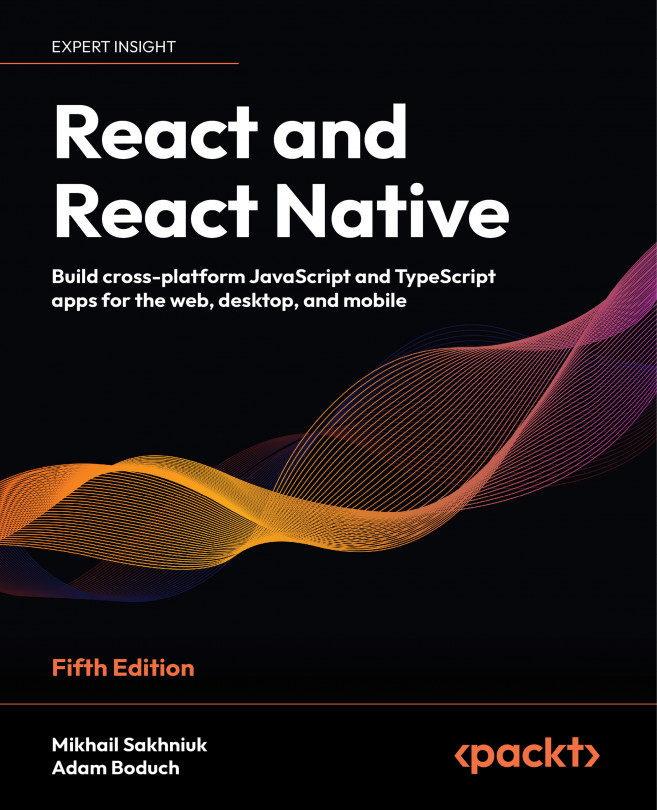Rendering with JSX
This chapter will introduce you to JSX, which is the XML/HTML markup syntax that’s embedded in your JavaScript code and used to declare your React components. At the lowest level, you’ll use HTML markup to describe the pieces of your UI. Building React applications involves organizing these pieces of HTML markup into components. In React, creating a component allows you to define custom elements that extend beyond basic HTML markup. These custom elements, or components, are defined using JSX, which then translates them into standard HTML elements for the browser. This ability to create and reuse custom components is a core feature of React, enabling more dynamic and complex UIs. This is where React gets interesting – having your own JSX tags that can use JavaScript expressions to bring your components to life. JSX is the language used to describe UIs built using React.
In this chapter, we’ll cover the following:
- Your first...