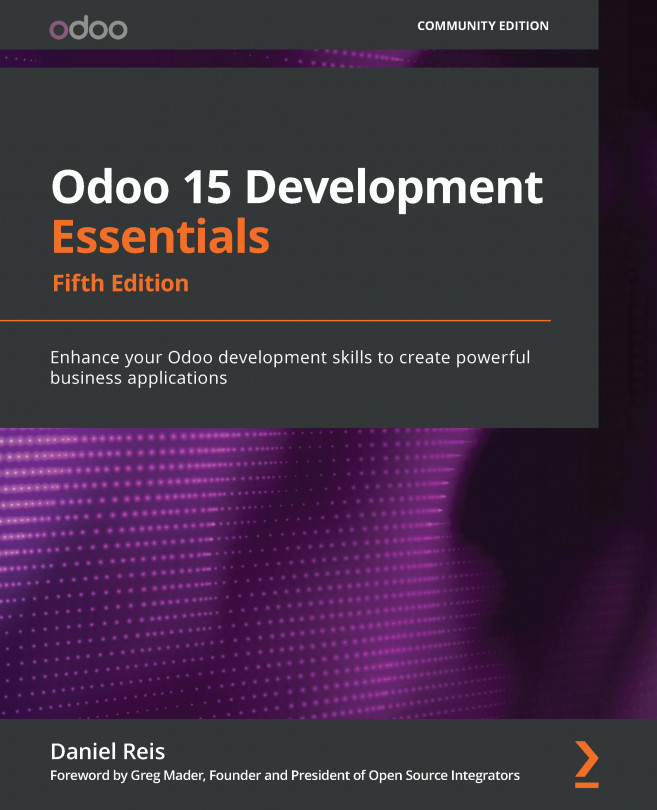Chapter 13: Creating Web and Portal Frontend Features
Odoo is a business application framework, providing all the tools necessary to quickly build apps. A uniform web client provides the business user interface. But organizations are not isolated from the world. Being able to also interact with external users is needed to support efficient processes. For this, Odoo supports a web interface.
The internal user web client is sometimes referred to as the backend, and the external user interface as the frontend. The frontend provides portal features, accessible to portal user logins. It also provides public features, accessible without the need for a login, referred as website features.
The portal complements backend apps, providing self-service features to external users, such as viewing and paying for their orders, or submitting a support ticket.
The website features are built on top of the Odoo Content Management System (CMS), which allows you to build web pages, including easy...