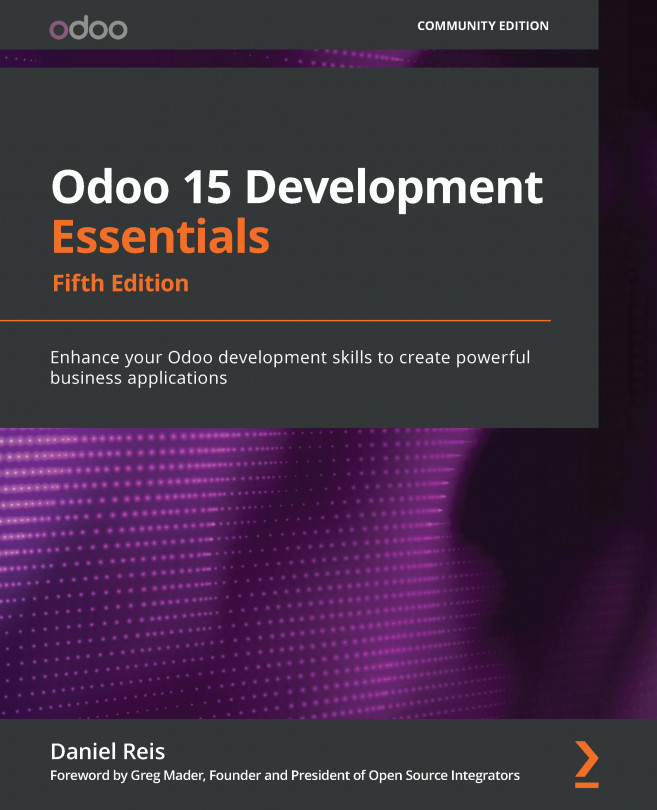Chapter 9: External API – Integrating with Other Systems
The Odoo server provides an external API that's used by its web client and is also available for other client applications. In this chapter, we'll learn how to use the Odoo external API to implement external applications that interact with an Odoo server by using it as a backend.
This can be used to write scripts to load or modify Odoo data, or to integrate with an Odoo existing business application, which is complementary and can't be replaced by an Odoo app.
We'll describe how to use OdooRPC calls, and then use that knowledge to build a simple command-line application for the Library Odoo app using Python.
The following topics will be covered in this chapter:
- Introducing the learning project – a client app to catalog books
- Setting up Python on the client machine
- Exploring the Odoo external API
- Implementing the client app's XML-RPC interface
- Implementing...