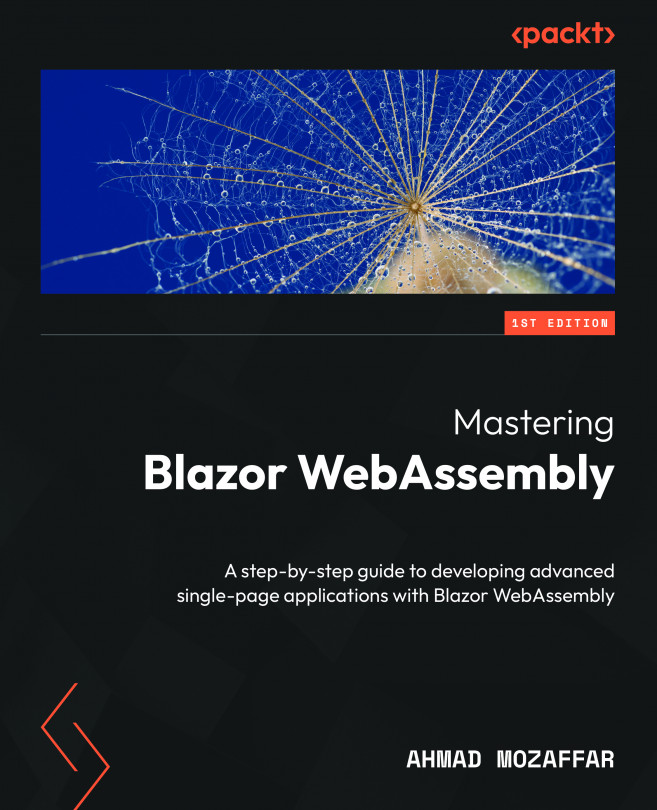Capturing User Input with Forms and Validation
So far, we have learned how to develop components, but all of the components we have built are for displaying data and rendering the UI of the app. Now, we will learn about existing components and develop new ones to build forms that allow the user to insert data and validate it. In almost every app you build, you will need to ask your users for some input. Whether you are building a social network platform, a point-of-sale app, a chat app, or even a simple blog, user input is always required, either to submit a new post, insert a new sales record, or submit a comment on a blog post.
In this chapter, we will cover everything you need to know to build simple and advanced forms. We will discover how Blazor deals with forms, in addition to the different input components that are built into Blazor. After building a form, we will deep-dive into the different methods of validating the data provided by the user. Finally, we will see an example...