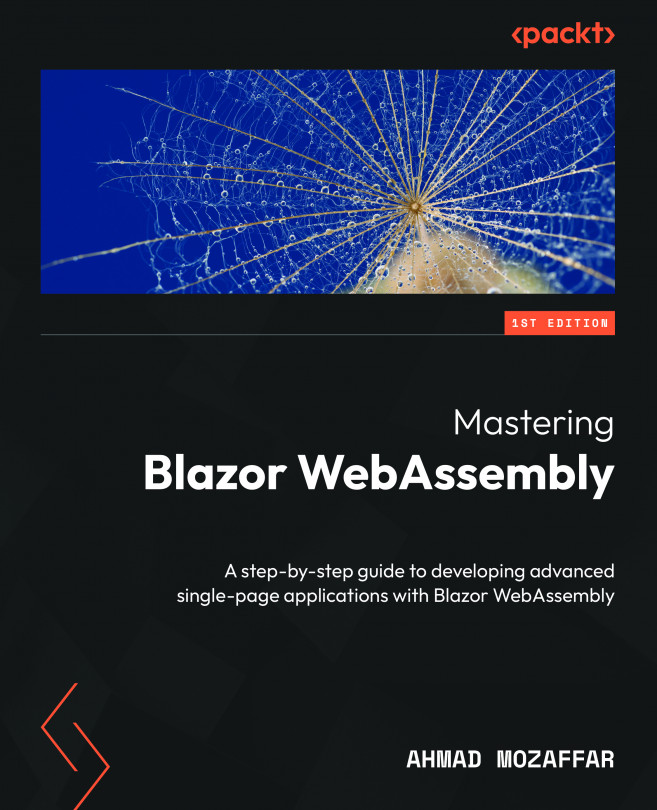Testing Blazor WebAssembly Apps
Testing is an essential process in software development that helps ensure that the application functions as expected and meets the desired quality standards. In this chapter, we will briefly introduce the concept of testing software, the different types of testing, and their importance, and then we will take a deep dive into testing Blazor WebAssembly apps.
This chapter will introduce you to the bUnit library, which is used for writing unit tests for Blazor components, and then we will start writing some unit tests that cover different scenarios and different types of components. We will learn advanced concepts in unit testing, such as mocking and faking using Moq, and we will cover the built-in services in bUnit in addition to writing unit tests that cover those features. Lastly, we will briefly introduce the Playwright library and end-to-end (E2E) testing in Blazor WebAssembly.
This chapter will cover the following topics:
- Testing Blazor...