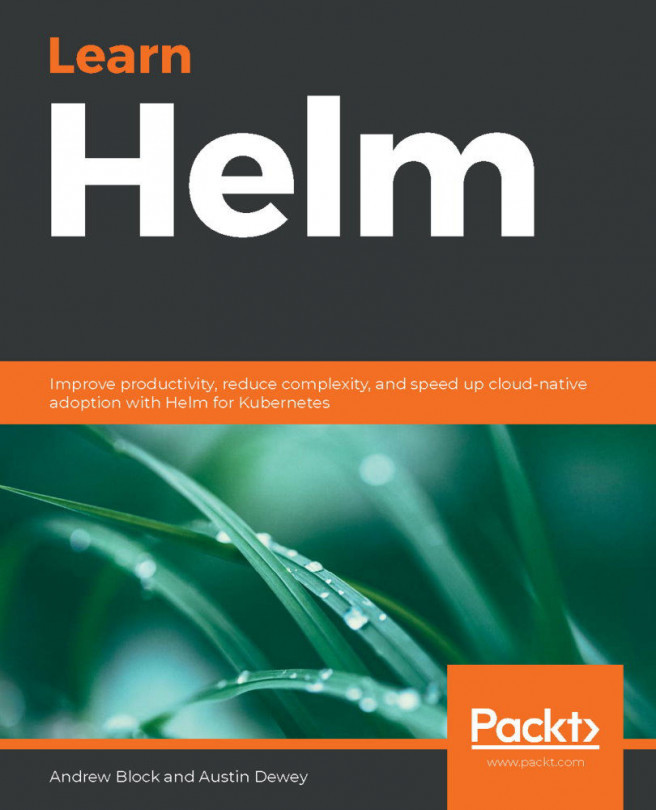Chapter 6: Testing Helm Charts
Testing is a common task that engineers must perform during software development. Testing is performed to validate the functionality of a product as well as to prevent regressions as a product evolves over time. Well-tested software is easier to maintain over time and allows developers to more confidently provide new releases to end users.
A Helm chart should be properly tested in order to ensure that it delivers its features to the level of quality expected. In this chapter, we will discuss the ways that robust Helm chart testing can be achieved, including the following topics:
- Setting up your environment
- Verifying Helm templating
- Testing in a live cluster
- Improving chart tests with the chart testing project
- Cleaning up