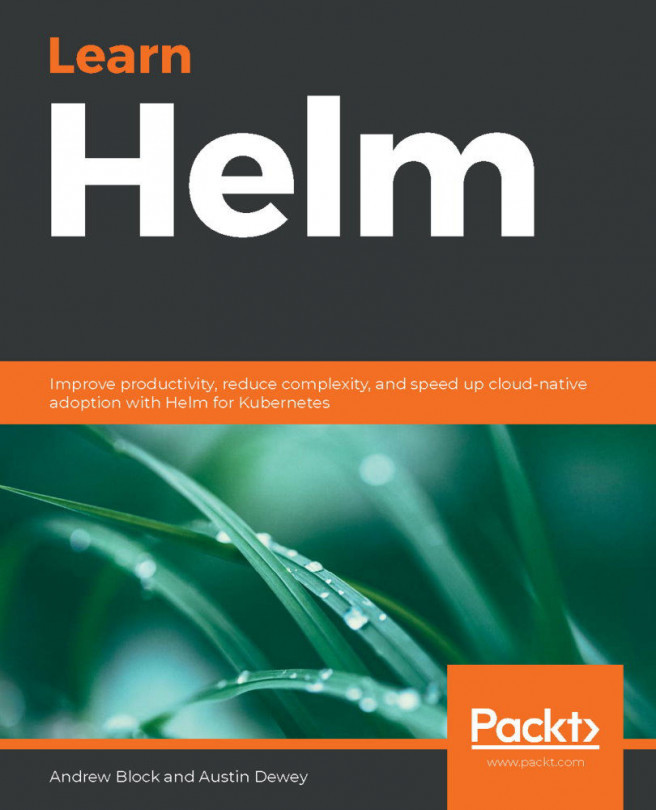Chapter 5: Building Your First Helm Chart
In the previous chapter, you learned about the various aspects that comprise a Helm chart. Now, it is time to put this knowledge to the test by building a Helm chart. Learning to build a Helm chart will allow you to package a complex Kubernetes application in a way that makes it simple to deploy.
In this chapter, you will learn how to build a Helm chart that deploys the guestbook application, a common quickstart application used throughout the Kubernetes community. This chart will be built by following best practices around Kubernetes and Helm chart development, to provide a well-written and easily maintainable piece of automation. Throughout the process of developing this chart, you will learn many different skills that you can apply toward building your own Helm charts. At the end of the chapter, you will learn how to package your Helm chart and deploy it to a chart repository, where it can be easily accessible to end users.