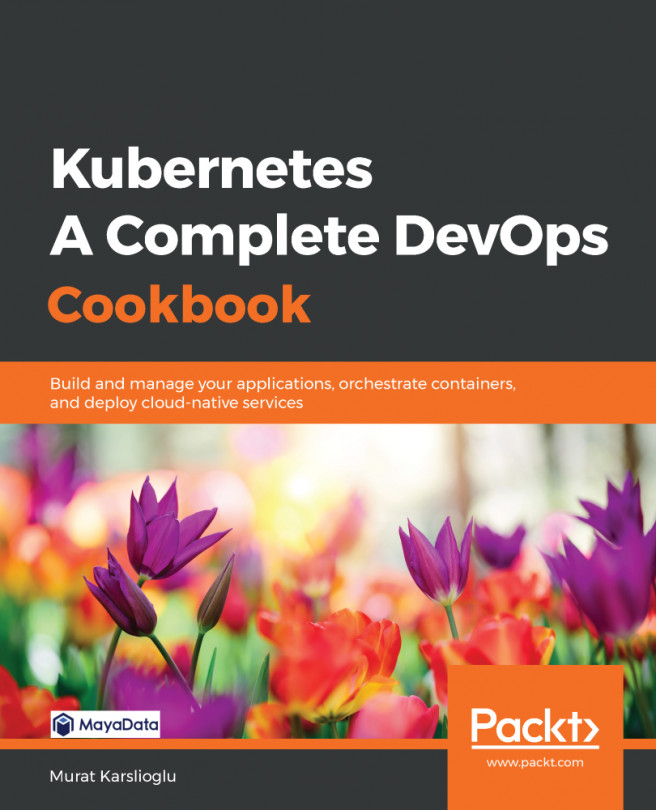In this chapter, we will discuss the configuration of end-to-end Continuous Integration/Continuous Delivery (CI/CD) pipelines using the most popular CI/CD tools on both self-managed public clouds and SaaS solutions using Kubernetes. After following the recipes in this chapter, you will have gained the skills needed to build, deploy, and promote applications from development to a production environment. You will be able to use the tools that we will implement in these recipes to detect bugs, anti-patterns, and license concerns during the continuous integration process.
In this chapter, we will cover the following recipes:
- Creating a CI/CD pipeline in Jenkins X
- Creating a CI/CD pipeline in GitLab
- Creating a CI/CD pipeline using CircleCI
- Setting up a CI/CD pipeline using GitHub Actions
- Setting up a CI/CD pipeline on Amazon Web Services
- Setting up a CI/CD...