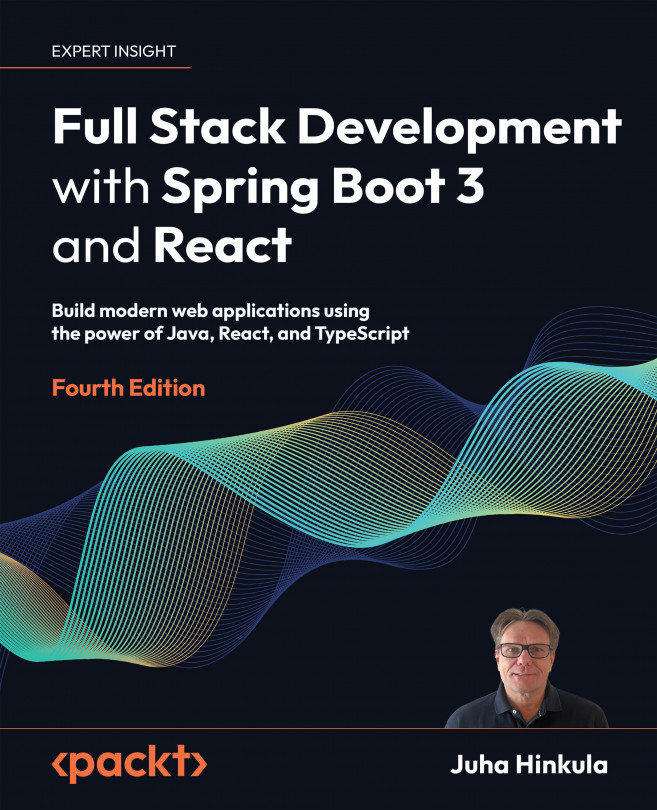Securing Your Application
We will learn how to secure our application in this chapter. This chapter will explain how to implement authentication in our frontend when we are using JSON Web Token (JWT) authentication in the backend. First, we will switch on security in our backend to enable JWT authentication. Then, we will create a component for the login functionality. Finally, we will modify our CRUD functionalities to send the token in the request’s authorization header to the backend, and implement the logout functionality.
In this chapter, we will cover the following topics:
- Securing the backend
- Securing the frontend