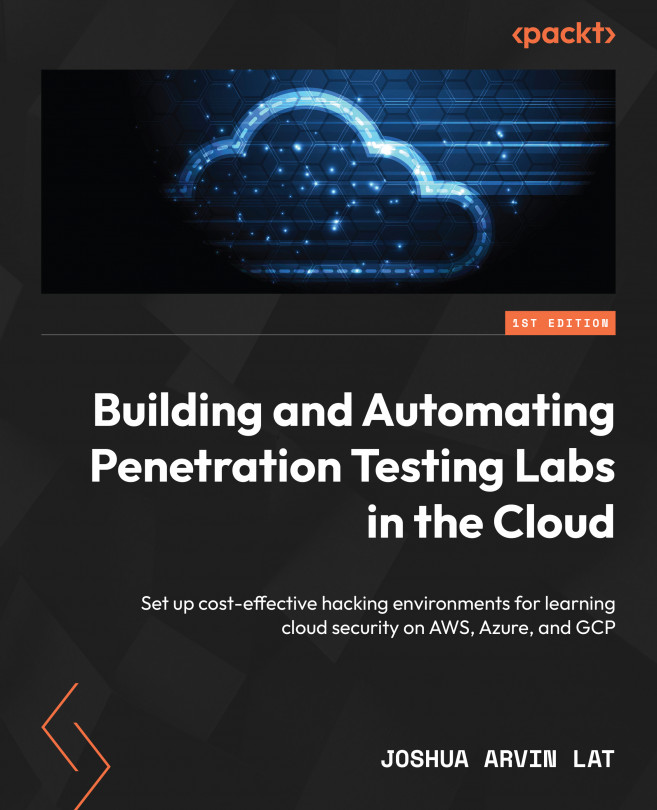Succeeding with Infrastructure as Code Tools and Strategies
In the previous chapter, we manually created our first vulnerable lab environment using the AWS Management Console. It probably took us about an hour and a half to set everything up. After completing the lab setup, it may have taken us an additional 30 minutes to test whether everything was (mis)configured as expected. What if we wanted to set up 10 lab environments similar to what we prepared in Chapter 2 for a security training course? Do we really need around 20 hours to set all of these up? In addition to this, remember that we only worked on a small component of an entire cloud penetration testing lab environment! Complete lab environments generally have about 5 to 10 times more resources compared to what we prepared in Chapter 2. Assuming the complete environment is at least five times larger than what we initially prepared, and taking into account the need to create and delete the entire environment every time to manage...