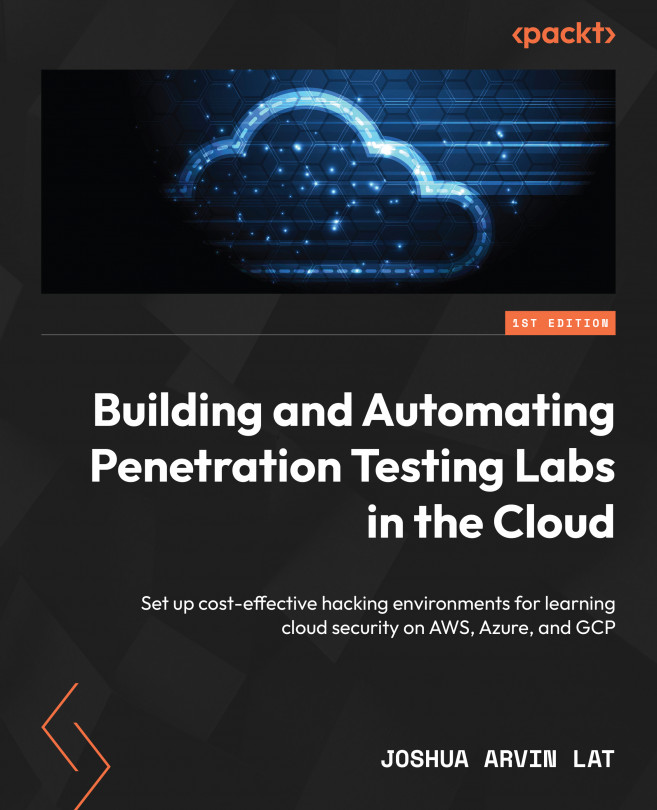Preparing Our First Vulnerable Cloud Lab Environment
In Chapter 1, Getting Started with Penetration Testing Labs in the Cloud, we discussed several key topics that are essential to building intentionally vulnerable lab environments in the cloud. At this point, you are probably eager to get your feet wet and very excited to start working on some hands-on exercises. The good news is that we won’t have to wait much longer since we will be working on our first penetration testing cloud lab environment in this chapter.
We will start the hands-on section of this chapter by creating an empty Amazon Simple Storage Service (S3) bucket and configuring it for static website hosting. We will then make the bucket misconfigured by modifying its access control settings accordingly. We will complete the setup by uploading a few sample files into our S3 bucket and make the setup a bit more realistic. Of course, setting up the vulnerable cloud lab environment is just the first part! The second...