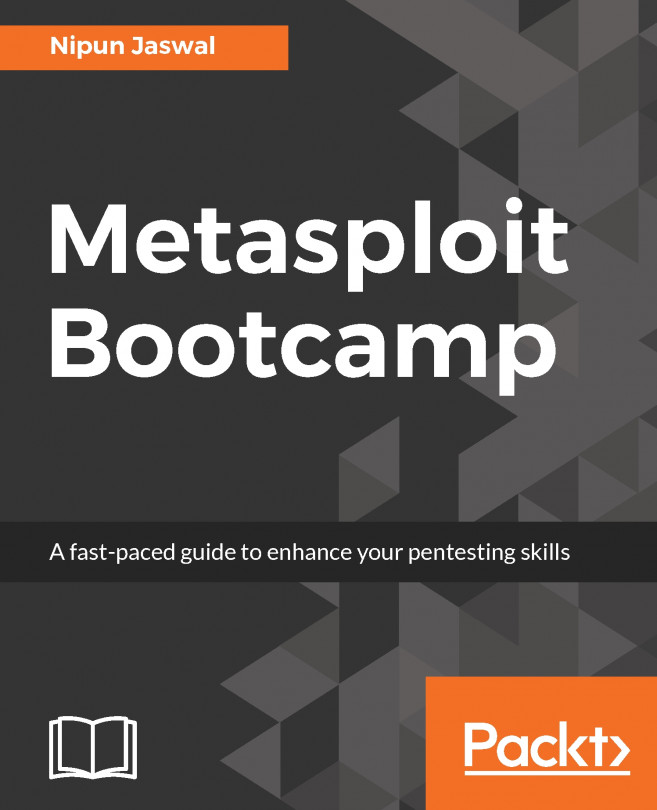While performing a penetration test, it is crucial to monitor time constraints. A penetration test that consumes more time than expected can lead to loss of faith, a cost that exceeds the budget, and many other things. A lengthy penetration test might also cause an organization to lose all of its business from the client in the future.
In this chapter, we will develop methodologies to conduct fast-paced penetration testing with automation tools and approaches in Metasploit. We will learn about the following:
- Switching modules on the fly
- Automating post-exploitation
- Automating exploitation
This automation testing strategy will not only decrease the time of testing, but will also decrease the cost per hour per person too.