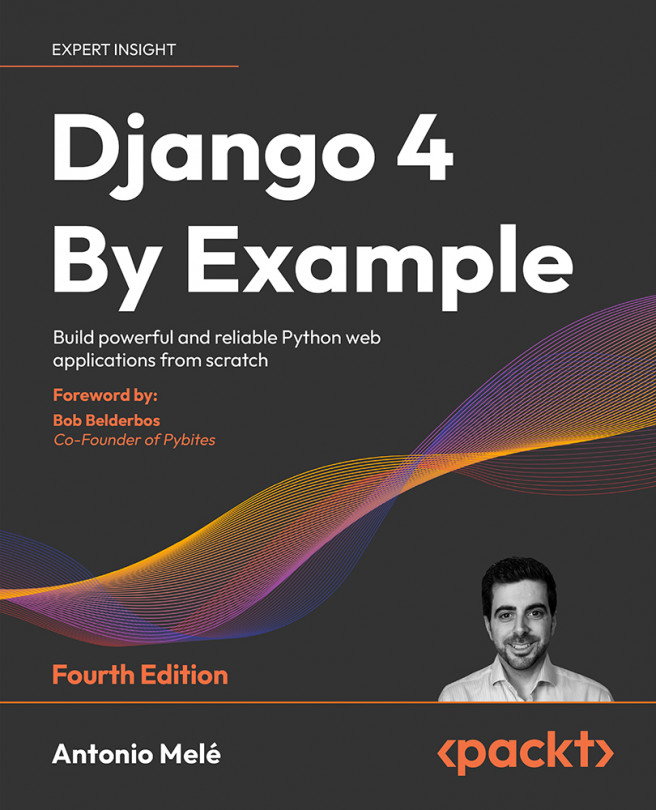Managing Payments and Orders
In the previous chapter, you created a basic online shop with a product catalog and a shopping cart. You learned how to use Django sessions and built a custom context processor. You also learned how to launch asynchronous tasks using Celery and RabbitMQ.
In this chapter, you will learn how to integrate a payment gateway into your site to let users pay by credit card. You will also extend the administration site with different features.
In this chapter, you will:
- Integrate the Stripe payment gateway into your project
- Process credit card payments with Stripe
- Handle payment notifications
- Export orders to CSV files
- Create custom views for the administration site
- Generate PDF invoices dynamically
The source code for this chapter can be found at https://github.com/PacktPublishing/Django-4-by-example/tree/main/Chapter09.
All Python packages used in this chapter are included in the requirements.txt...