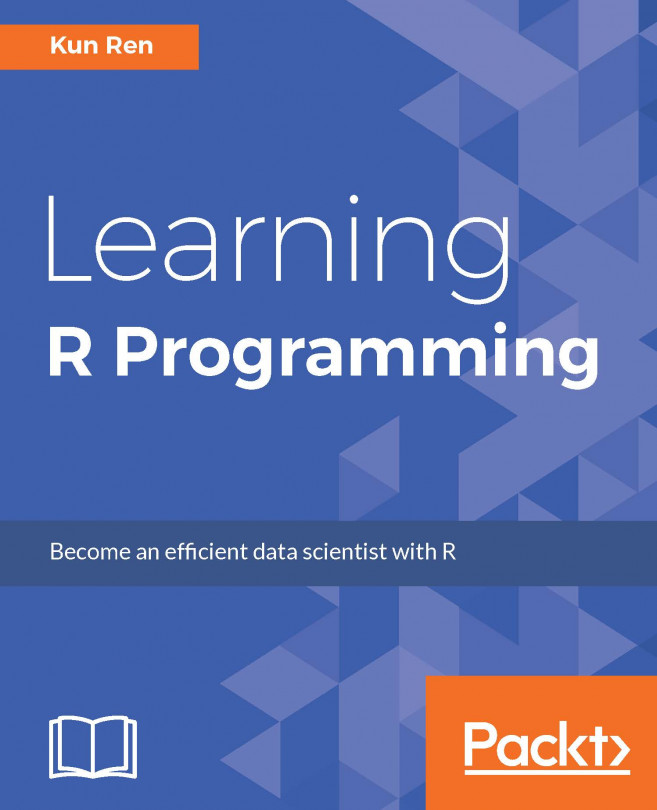An R session always starts in a directory, no matter whether it is launched as an R terminal or in RStudio. The directory in which R is running is called the working directory of the R session. When you access other files on your hard drive, you can use either absolute paths (for example, D:\Workspaces\test-project\data\2015.csv) in most cases or relative paths (for example, data\2015.csv) with the right working directory (in this case, D:\Workspaces\test-project).
The use of relative paths to the working directory does not change the file paths, but the way you specify them is shorter. It also makes your scripts more portable. Imagine you are writing some R scripts to produce graphics according to a bunch of data files in a directory. If you write the directory as an absolute path, then anyone else who wants to run your script on their own computer would have to modify the paths in your code to the location of the data in their hard drives. However, if you write the...