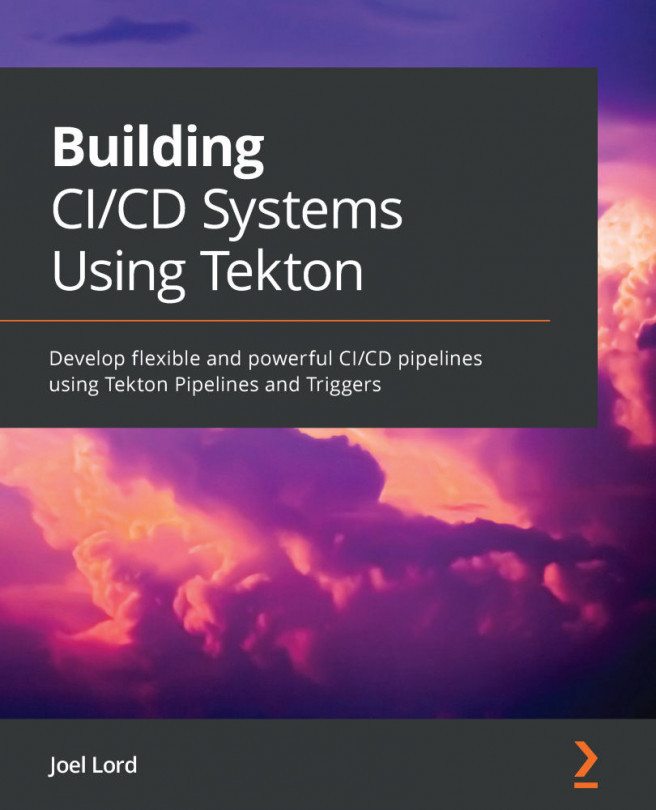Chapter 9: Securing Authentication
Once you start building pipelines to be used in your enterprise, there is a good chance that you will use them on a private Git repository as opposed to a public one. The same is most likely true for your image registry. To access those resources, you will need to authenticate to the servers hosting them. To do so, you will use secrets.
In this chapter, you will learn about how Tekton handles authentication. Then, you will see how you can clone a private repository in a task. Finally, you will learn how to use stored images on a private registry for steps in your Tekton tasks.
In this chapter, we are going to cover the following main topics:
- Introducing authentication in Tekton
- Authenticating into a Git repository
- Authenticating into a container registry