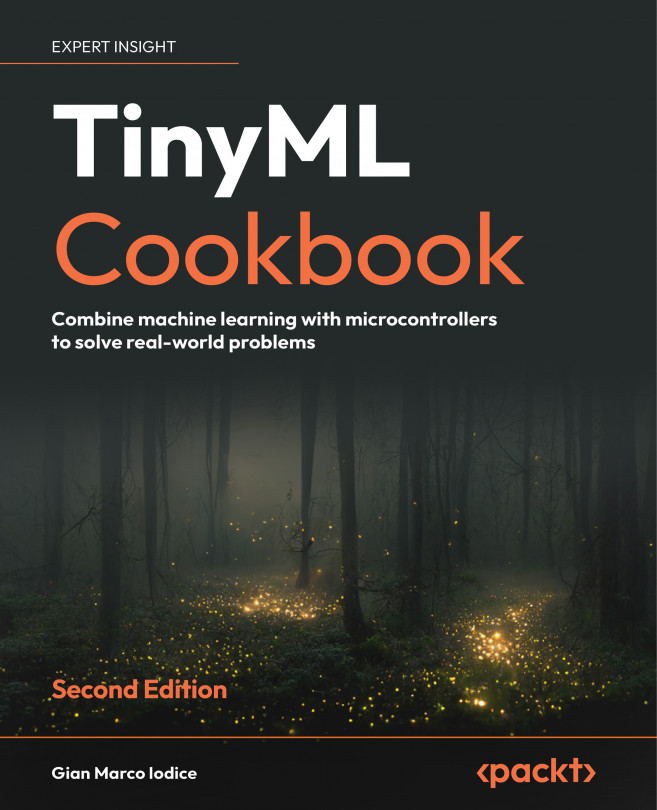Running ML Models on Arduino and the Arm Ethos-U55 microNPU Using Apache TVM
In all our projects developed so far, we have relied on TensorFlow Lite for Microcontrollers (tflite-micro) as a software stack to deploy machine learning (ML) models on the Arduino Nano, Raspberry Pi Pico, and SparkFun Artemis Nano. However, other frameworks are available within the open-source community for this scope. Among these alternatives, Apache TVM (or simply TVM) has gained considerable attraction due to its ability to generate optimized code tailored to the desired target platform.
In this chapter, we will explore how to leverage this technology to deploy a quantized CIFAR-10 TensorFlow Lite model in various scenarios.
The chapter will start by giving an overview of Arduino Command Line Interface (CLI), an indispensable tool to compile and run the code generated by TVM on any Arduino-compatible platform.
After introducing Arduino CLI, we will present TVM by showing how to generate C...