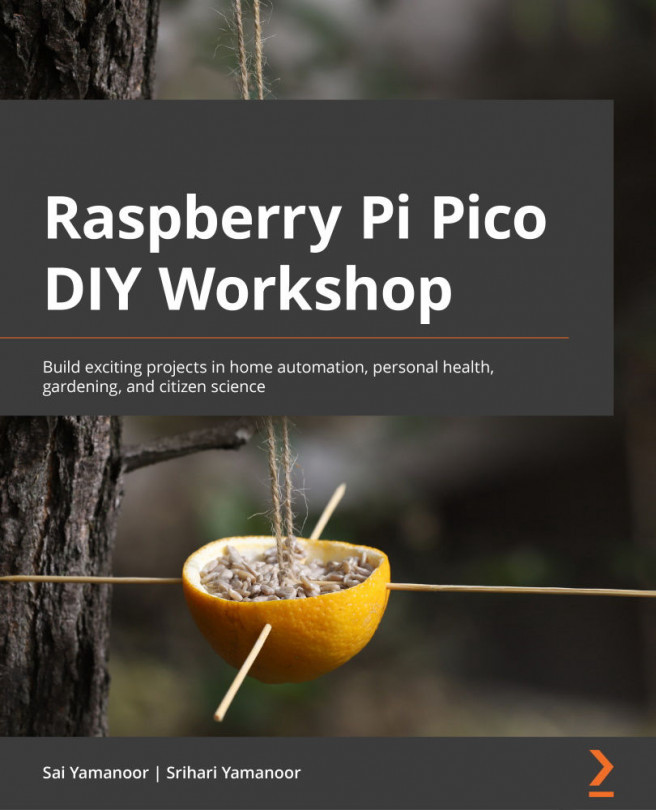What this book covers
Chapter 1, Getting Started with the Raspberry Pi Pico, lays out the fundamentals of the Raspberry Pi Pico, the various forms it comes in, the accessories, and how to program the Pico. We also show you how to complete a classic Hello World example and make an LED blink.
Chapter 2, Serial Interfaces and Applications, is the chapter where we explore how to use the serial interfaces of the Raspberry Pi Pico to communicate with sensors, displays, and other hardware. We also demonstrate how to interface a Wi-Fi module and connect the Raspberry Pi Pico to the internet.
Chapter 3, Home Automation Projects, continues with simple home automation projects that can be completed in a weekend, expanding on applications with serial interfaces. We also introduce and demonstrate the Arduino RP2040 Connect and how it can be used in place of a Pico.
Chapter 4, Fun with Gardening, allows us to dig deeper into project implementations with the Pico. We interface a soil sensor to a live plant, measure temperature and soil humidity, and upload the data to an IoT analytics platform and visualize the collected data.
Chapter 5, Building a Weather Station, is a special treat for weather geeks and citizen scientists. We will build a weather station, exploring different sensors and interface options with the Raspberry Pi Pico.
Chapter 6, Designing a Giant Seven-Segment Display, is all about creating great visual aids. We discuss driving the display via the serial port or from within a local network.
Chapter 7, Designing a Visual Aid for Tracking Air Quality, continuing from the previous chapter, is where we demonstrate a different visual aid application, this time taking two different approaches: one using existing data sources and the other using a carbon dioxide sensor to determine air quality.
Chapter 8, Building Wireless Nodes, is where we go beyond Wi-Fi and explore other ways of collecting and transmitting data wirelessly, using LoRa, Sigfox, and Bluetooth. This will allow you to freely develop wireless applications with the Pico.
Chapter 9, Let's Build a Robot!, is for the robotics enthusiasts. We demonstrate how a robot can be controlled with the Pico. In this chapter, we introduce MicroPython as well, for those who plan to keep the code light.
Chapter 10, Designing TinyML Applications, is a gateway for those of you looking to develop AI applications with the Pico. We introduce you to TinyML, a framework specifically focused on lightweight AI applications. We lead you through a keyword recognition example, which will help set the stage for you to take the examples further.
Chapter 11, Let's Build a Product!, takes you on a journey to turbocharge things further and build a product. We demonstrate a method to build a carrier PCB for the Pico, and also how to use a cellular module for connectivity.
Chapter 12, Best Practices for Working with the Pico, is where we close out the book, with tips and tricks that can take your projects with the Pico further. We discuss how the Pico firmware can be updated, how the Arduino IDE can be used to program the Pico, power profiling the Pico, and programming the PIOs.
We hope that the chapters and projects will prepare you for your future adventures with the Raspberry Pi Pico.