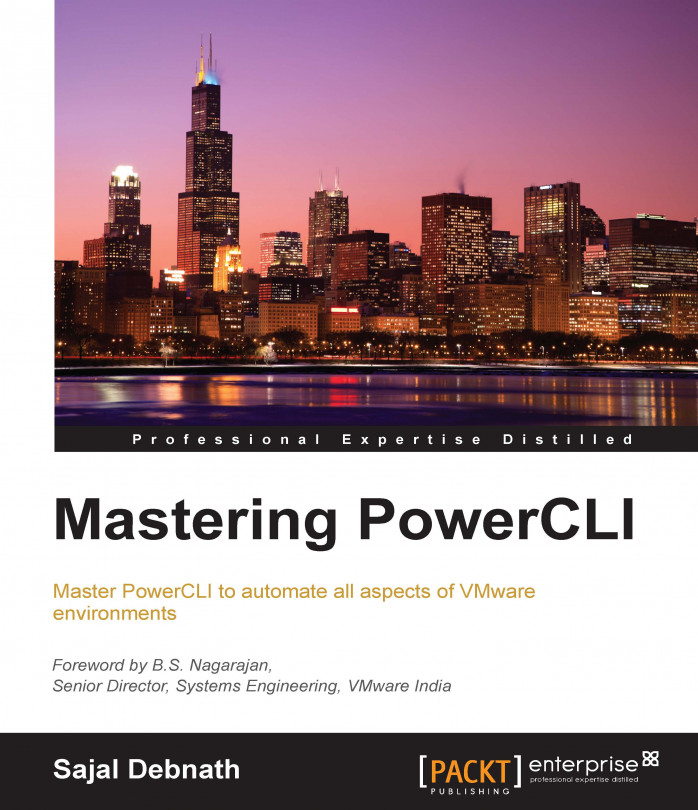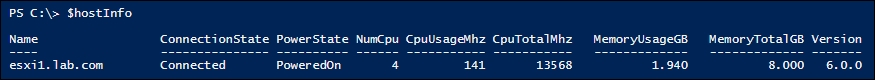So far, we have discussed how to configure and manage different aspects of ESXi and vCenter Server and its peripheral services. We used the cmdlets available in PowerCLI, but the real fun begins now. In this chapter, we will dive into the deep end of the pool and work directly with .NET objects and the vSphere API. It is an amazing way to manage the vSphere world. As we move into the chapter, we will discuss the following topics:
Using the
Get-Viewcmdlet to return .NET View objectsUsing the
ExtensionDataproperty to return .NET View objectsUsing the vSphere API
Creating a vSphere scheduled task
Configuring Distributed Power Management
Configuring Fault Tolerance
Managing Content Libraries
Managing SRM advanced configurations
Generating PowerCLI code using Onyx
PowerActions for the vSphere Web client
So, let's start the discussion on how we can use the Get-View cmdlet to get .NET View objects.