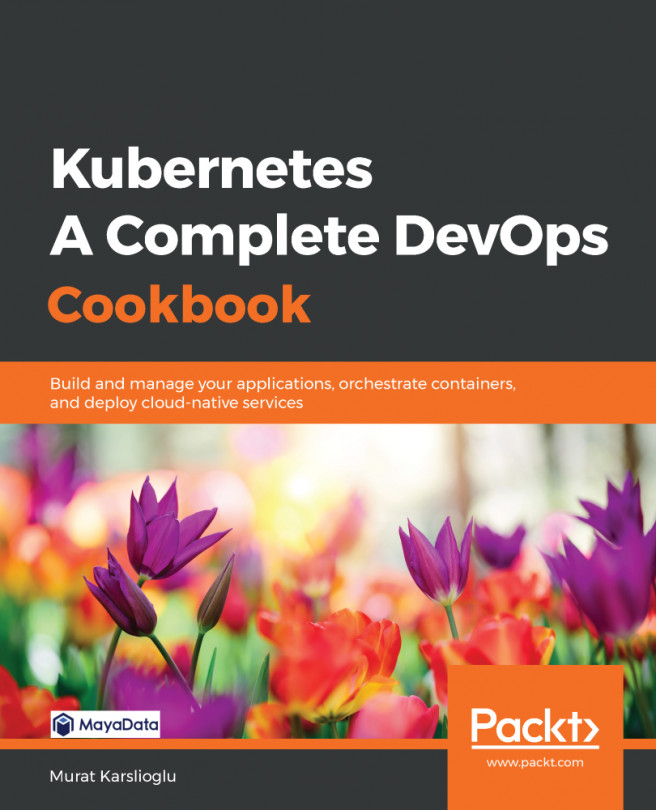TERNAIn this chapter, we will discuss the methods and strategies that we can use to dynamically scale containerized services running on Kubernetes to handle the changing traffic needs of our service. After following the recipes in this chapter, you will have the skills needed to create load balancers to distribute traffic to multiple workers and increase bandwidth. You will also know how to handle upgrades in production with minimum downtime.
In this chapter, we will cover the following recipes:
- Scaling applications on Kubernetes
- Assigning applications to nodes with priority
- Creating an external load balancer
- Creating an ingress service and service mesh using Istio
- Creating an ingress service and service mesh using Linkerd
- Auto-healing pods in Kubernetes
- Managing upgrades through blue/green deployments