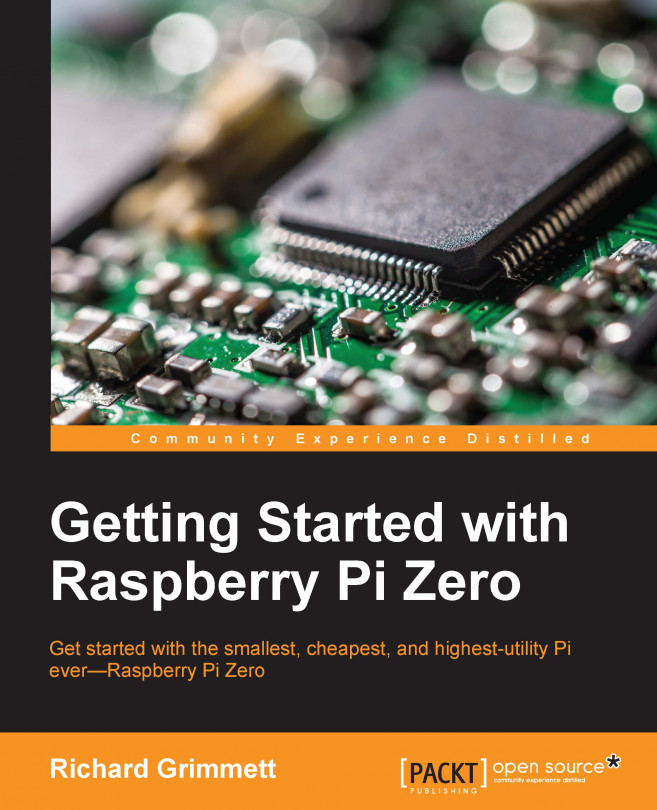The first step to take advantage of the functionality is to install the library associated with the control board, which can be found at http://www.monkmakes.com/?page_id=698. You need to connect your Raspberry Pi Zero to the Internet with either a wired or WLAN connection. Issue the following commands in a terminal window on your Raspberry Pi Zero:
Type
wget https://github.com/simonmonk/raspirobotboard2/raw/master/python/dist/rrb2-1.1.tar.gz: This will download the library to your Raspberry Pi.Type
tar -xzf rrb2-1.1.tar.gz: This unarchives the library.Type
cd rrb2-1.1: This changes directory to the location of the files.Type
sudo python setup.py install: This installs the libraries.
Now that you have the library code installed, you need to create some Python code that will allow you to access the two motors. The first part of the code should look as follows:

The second part of the code that drives the two different motors, based...