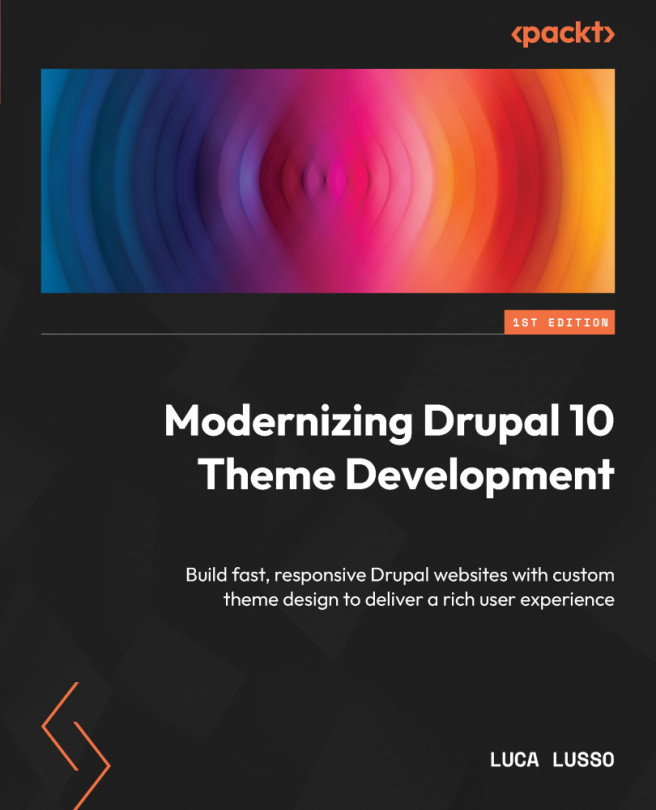Styling the Content
In this chapter, we’ll explore some ways to style the main content of a page.
First, we’ll discover how content is structured by learning everything about entities, bundles, and fields. Then, we’ll talk about the other entity types usually related to the main content, such as media elements and taxonomy terms.
You’ll learn several methods to structure Drupal’s contents and how to style them to match the design system properly. You’ll also learn how to provide a custom field formatter to provide a different markup for a field, and how to add styles to the What You See is What You Get (WYSIWYG) editor.
Finally, we’ll list some alternatives that you can use to manage content in a more advanced way.
The topics we will cover in this chapter are as follows:
- Entity, fields, bundles, and display modes
- Media and image styles
- Taxonomy terms
- How to structure contents
- Defining a new field formatter...