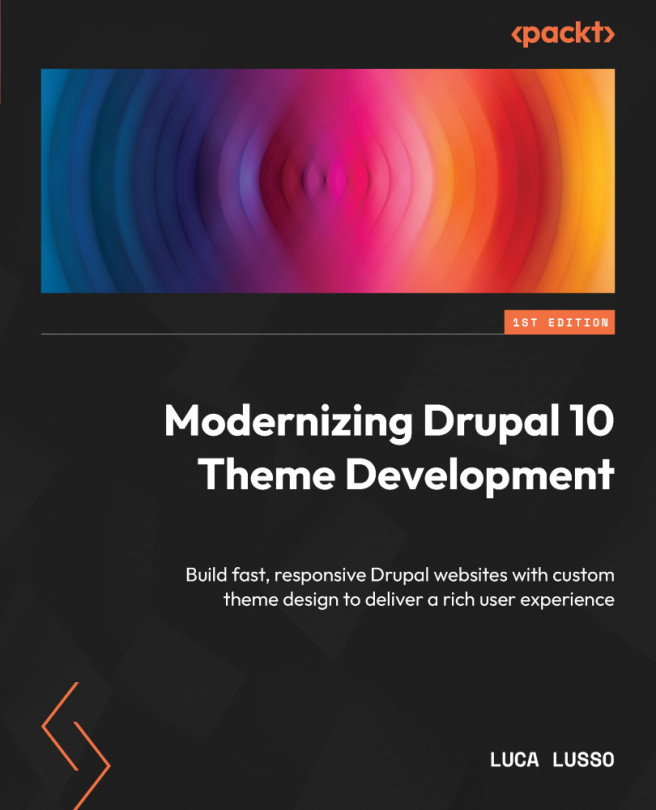Setting a New Theme and Build Process
In this chapter, we will see the options we have for styling a Drupal website, starting from the themes that are available with the CMS itself, up to why we might choose to implement a custom solution.
You will learn how to use the new starterkit approach of Drupal 10 to set up and maintain a custom theme. Then we’ll see how to use modern frontend workflows, including webpack to build the assets, Tailwind CSS to manage the styles, and BackstopJS to avoid visual regressions.
Finally, you will learn how to set up a GitHub action that runs the checks for you every time you push some code via a fully functional Continuous Integration (CI) pipeline.
By the end of the chapter, we will have a solid and automatic build process that will build our styles, ensure the quality of the code we’ll write, and avoid functional and visual bugs.
We will cover the following topics:
- Where to start
- Using a starterkit
- Which tools...