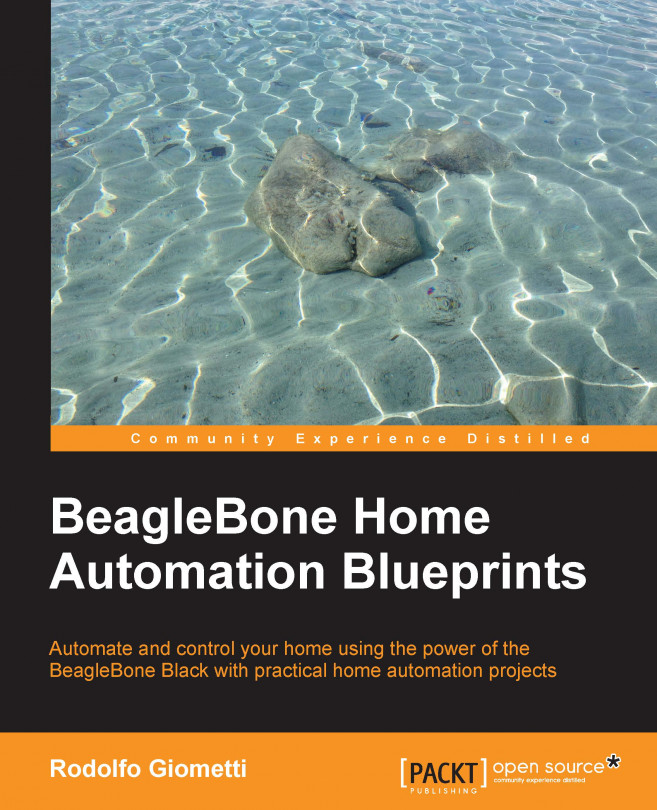In this chapter, we're going to show a possible implementation of a baby room sentinel capable of monitoring the room by detecting whether our baby is crying or if the baby is breathing during sleep. Also, as a special feature, the system will be able to measure the baby's temperature with a contactless temperature sensor.
We'll see several kinds of sensor, such as pressure, sound, and temperature. Also, regarding the temperature sensors, we'll see an interesting infrared version that is useful to measure surface temperature without touching it. Additionally, we'll provide our prototype of a nice, tiny LCD screen in order to see what's going on in the baby's room.