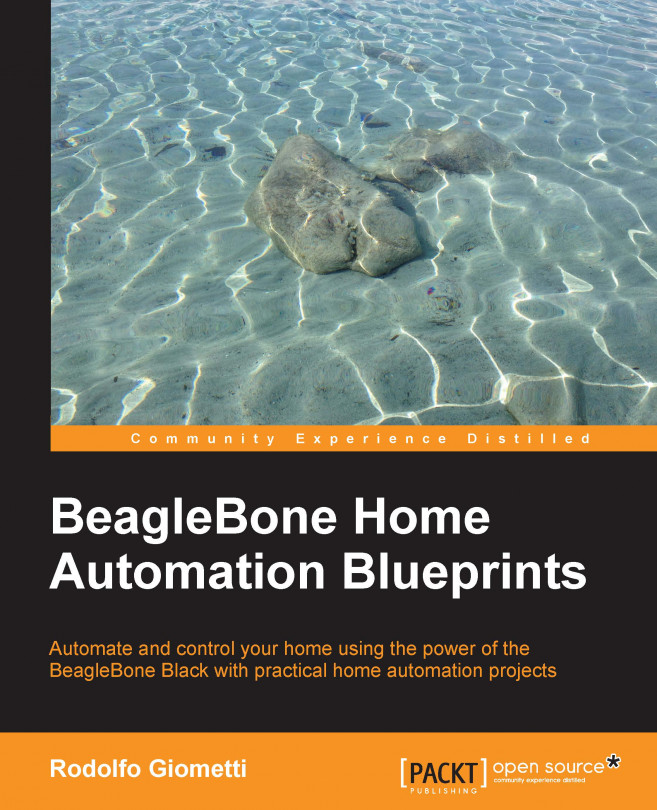In this project, we will manage the lights of our home by using a normal TV remote controller.
In reality, we can use any remote controller we have, but the idea is to add remote controlling via the infrared mechanism to any device in our home. In fact, in this chapter I'm going to show how to manage a simple on/off device; but this concept can be easily extended to any other device we can connect to our BeagleBone Black!
We'll see how to capture the infrared messages that a remote controller sends to our BeagleBone Black by using a suitable circuitry, and then, we'll use a dedicated kernel driver in order to manage such messages and convert them into well-defined commands for our userspace programs.