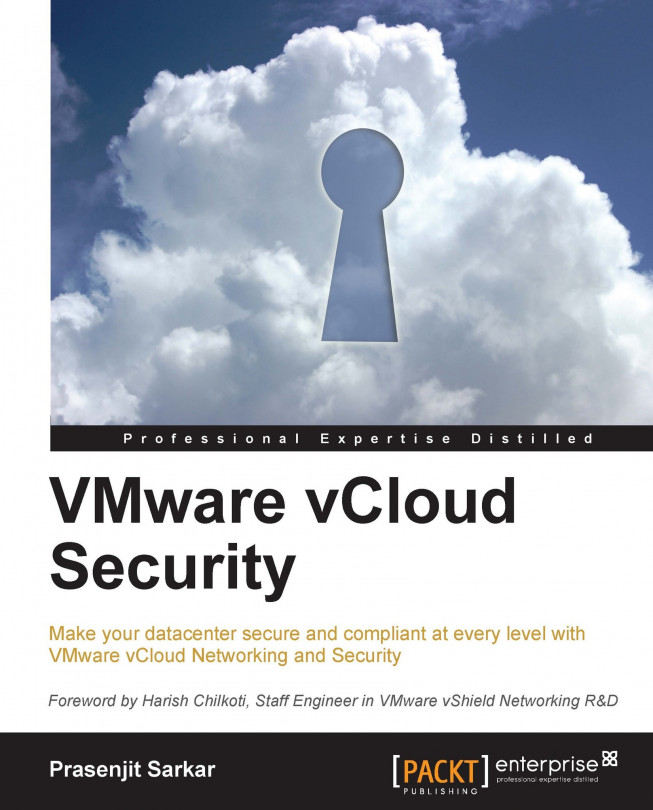As mentioned previously, you can install vCloud Networking and Security Data Security only after installing VMware vCloud Networking and Security Endpoint. vShield Data Security requires the vShield Endpoint Thin Agent (included in the VMware Tools) and the hypervisor module (MUX module) for communication between the service virtual machine and the virtual machines that are being scanned.
So, before you start the Data Security installation, first verify that the vShield Endpoint has been installed on the host and guest virtual machines.
Let us get started with the installation process:
Log in to the vCenter Server where you have vCloud Networking and Security Manager registered.
On the Home screen, select Hosts and Clusters.
Select the ESXi host where you want to install the vCloud Networking and Security App.
On the right-hand pane, click on the vShield tab. Here you can see the relevant EPSEC-related information (currently, Endpoint is...