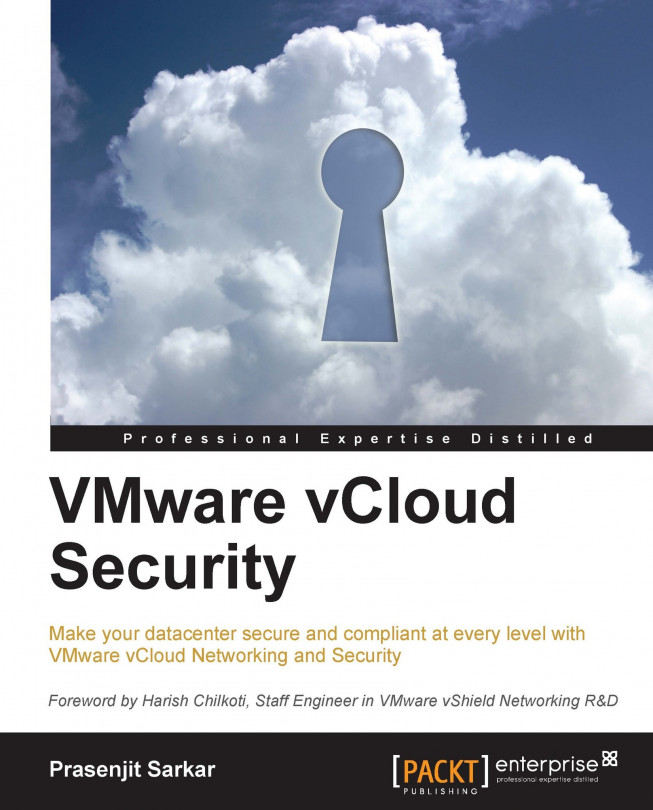There are a number of items displayed in the Reports tab that include the following:
Current scan status: This mentions the status of the current scan.
Scan statistics: This is a pie chart that displays the number of virtual machines that have been scanned, are being scanned, and are waiting to be scanned.
Violation information: This displays information about the top regulations that have been violated and the virtual machines on which the most violations have been reported.
Scan history: This mentions the start and end time of each scan, the number of virtual machines scanned, and the number of violations detected. You can click on Download Complete Report in the Action column to download the complete report for any scan.
After a Data Security scan completes, vCloud Networking and Security displays two reports: