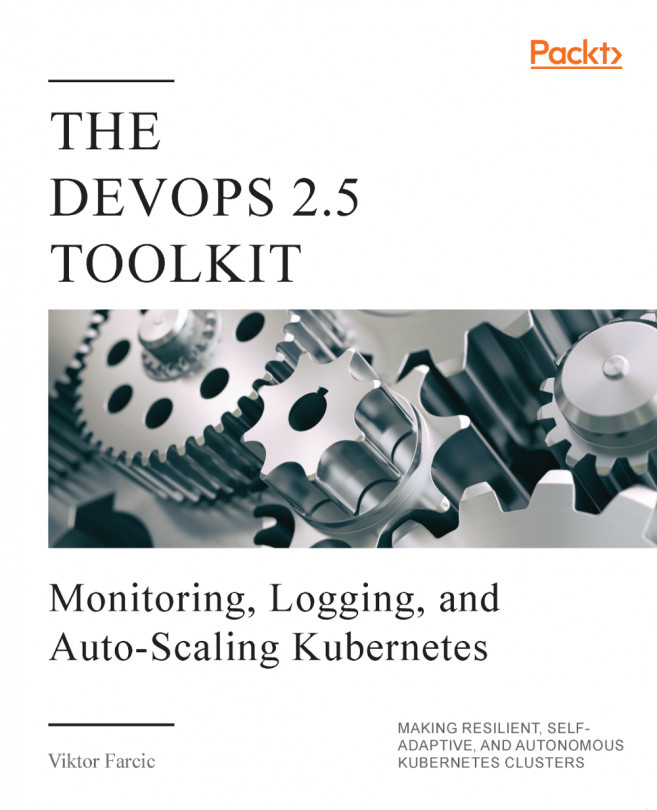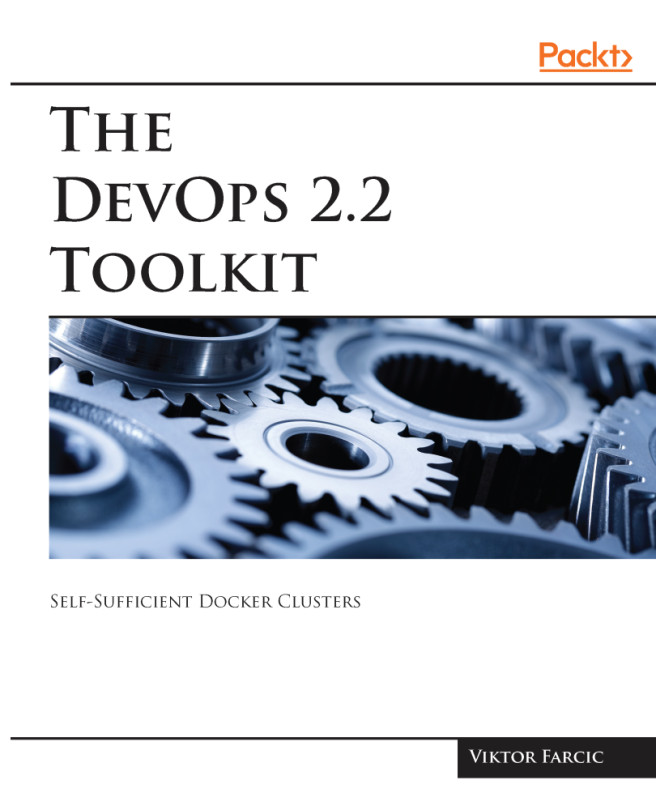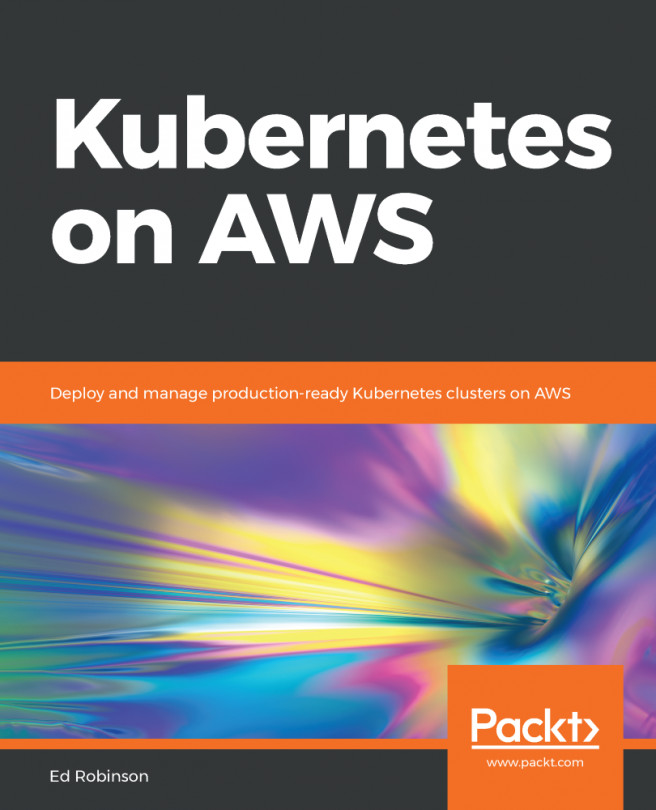- Spock
Dashboards are useless! They are a waste of time. Get Netflix if you want to watch something. It's cheaper than any other option.
I repeated those words on many public occasions. I think that companies exaggerate the need for dashboards. They spend a lot of effort creating a bunch of graphs and put a lot of people in charge of staring at them. As if that's going to help anyone. The main advantage of dashboards is that they are colorful and full of lines, boxes, and labels. Those properties are always an easy sell to decision makers like CTOs and heads of departments. When a software vendor comes to a meeting with decision makers with authority to write checks, he knows that there is no sale without "pretty colors". It does not matter what that...