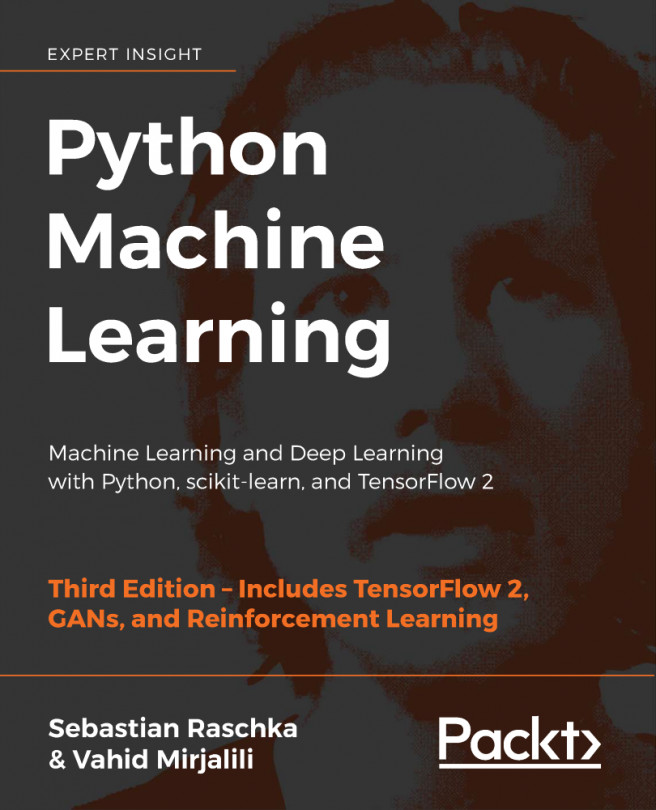Embedding a Machine Learning Model into a Web Application
In the previous chapters, you learned about the many different machine learning concepts and algorithms that can help us with better and more efficient decision-making. However, machine learning techniques are not limited to offline applications and analyses, and they have become the predictive engine of various web services. For example, popular and useful applications of machine learning models in web applications include spam detection in submission forms, search engines, recommendation systems for media or shopping portals, and many more.
In this chapter, you will learn how to embed a machine learning model into a web application that can not only classify, but also learn from data in real time. The topics that we will cover are as follows:
- Saving the current state of a trained machine learning model
- Using SQLite databases for data storage
- Developing a web application using the popular Flask web framework...