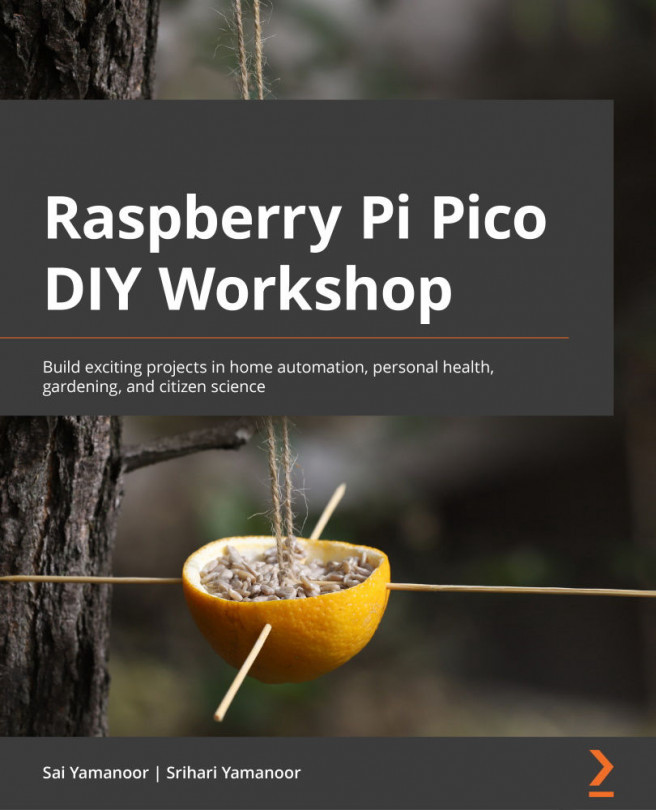Chapter 5: Building a Weather Station
In this chapter, you will build a weather station to conduct your own citizen science experiments using Raspberry Pi Pico. We will discuss interfacing and testing various sensors with the Pico and installing your Pico outdoors.
By the end of this chapter, you will have built something similar to what is shown in the following figure:
Figure 5.1 – Raspberry Pi Pico interfaced to a weather station
In this project, we will discuss interfacing sensors with the Pico to collect environmental data from the immediate surroundings. We will test all the sensors by discussing the code needed to interface them and put our weather station together.
The topics covered in this chapter will include the following:
- Conducting citizen science experiments
- Installing the requisite libraries
- Testing the sensors
- Assembling and testing the weather station
Weatherproofing Your Project
In this chapter, we want to...