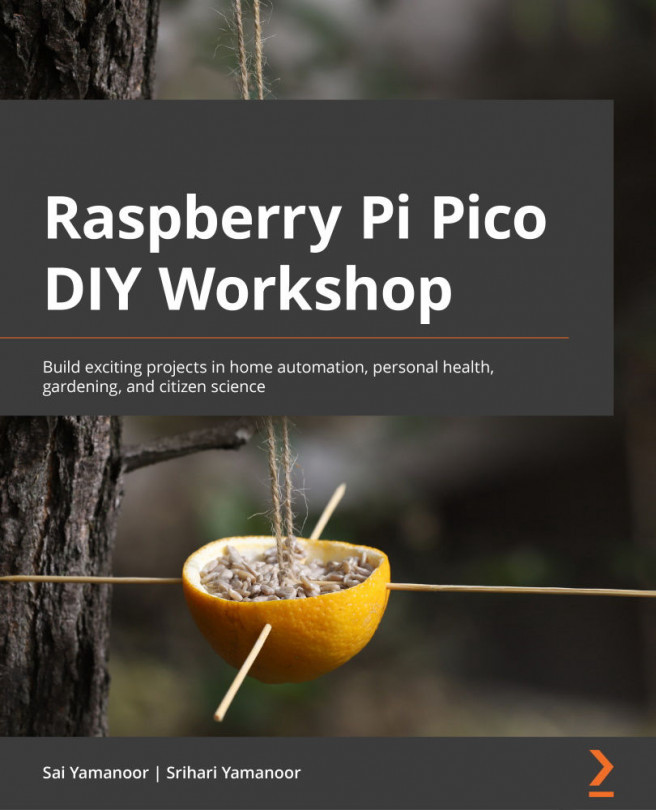Chapter 11: Let's Build a Product!
In this chapter, we will discuss building a product using the Raspberry Pi Pico. We will design a carrier Printed Circuit Board (PCB) for the Pico where we will interface a cellular module to send messages to the cloud. We will also discuss how to build a Pico phone, as shown in the following figure. In this chapter, we will specifically discuss the product development process that's involved in designing a PCB.
Figure 11.1 – Pico phone
In this chapter, we will cover the following topics:
- Understanding the Pico phone
- Capturing the requirements
- Designing a PCB
- Bringing up the board
- Taking the project forward