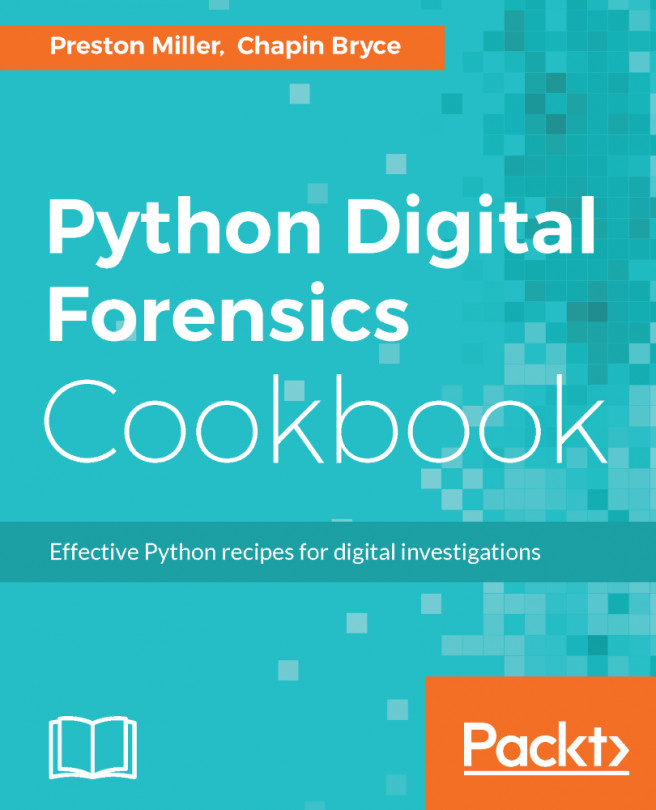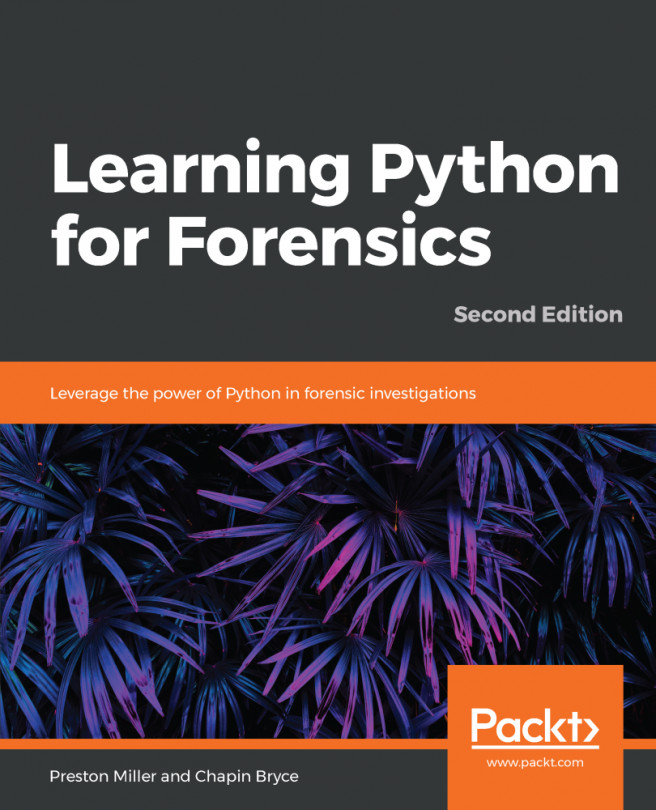Let's now learn to log results. After our imports, we create our logger object by initializing an instance using the script's name represented by the __file__ attribute. With our logging object initiated, we will set the level and specify various formatters and handlers for this script. The formatters provide the flexibility to define what fields will be displayed for each message, including timestamps, function name, and the message level. The format strings follow the standards of Python string formatting, meaning we can specify padding for the following strings:
from __future__ import print_function
import logging
import sys
logger = logging.getLogger(__file__)
logger.setLevel(logging.DEBUG)
msg_fmt = logging.Formatter("%(asctime)-15s %(funcName)-20s"
"%(levelname)-8s %(message)s")
The handlers allow us to specify where the log message should be recorded, including a log file, standard output (console), or standard error. In the following example, we use the standard output for our stream handler and the script's name with the .log extension for the file handler. Lastly, we register these handlers with our logger object:
strhndl = logging.StreamHandler(sys.stdout)
strhndl.setFormatter(fmt=msg_fmt)
fhndl = logging.FileHandler(__file__ + ".log", mode='a')
fhndl.setFormatter(fmt=msg_fmt)
logger.addHandler(strhndl)
logger.addHandler(fhndl)
The logging library by default uses the following levels in increasing order of severity: NOTSET, DEBUG, INFORMATION, WARNING, ERROR, and CRITICAL. To showcase some of the features of the format string, we will log a few types of messages from functions:
logger.info("information message")
logger.debug("debug message")
def function_one():
logger.warning("warning message")
def function_two():
logger.error("error message")
function_one()
function_two()
When we execute this code, we can see the following message information from the invocation of the script. Inspection of the generated log file matches what was recorded in the console: