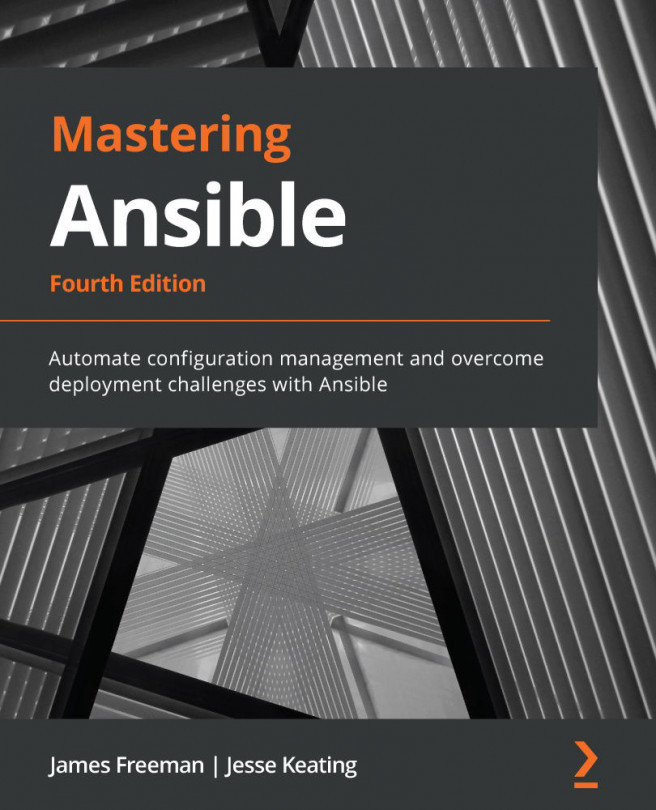Installing Ansible from scratch
As discussed in the preceding section, Ansible 4.3 is largely packaged and distributed using a Python package manager called pip. This is likely to change in due course, but at the time of writing, the key installation method you will need to use is to install via pip. Now, it's fair to say that most modern Linux distributions already come with Python and pip pre-installed. If for any reason you get stuck and need to install it, the process is well documented on the official website here: https://pip.pypa.io/en/stable/installing/.
Once you have pip installed, the process of installing Ansible is as simple as running this command, and the beauty is, the command is the same on all operating systems (though note that on some operating systems, your pip command might be called pip3 to differentiate between the Python 2.7 and Python 3 releases that may coexist):
sudo pip install ansible
There are, of course, a few variations on this command...