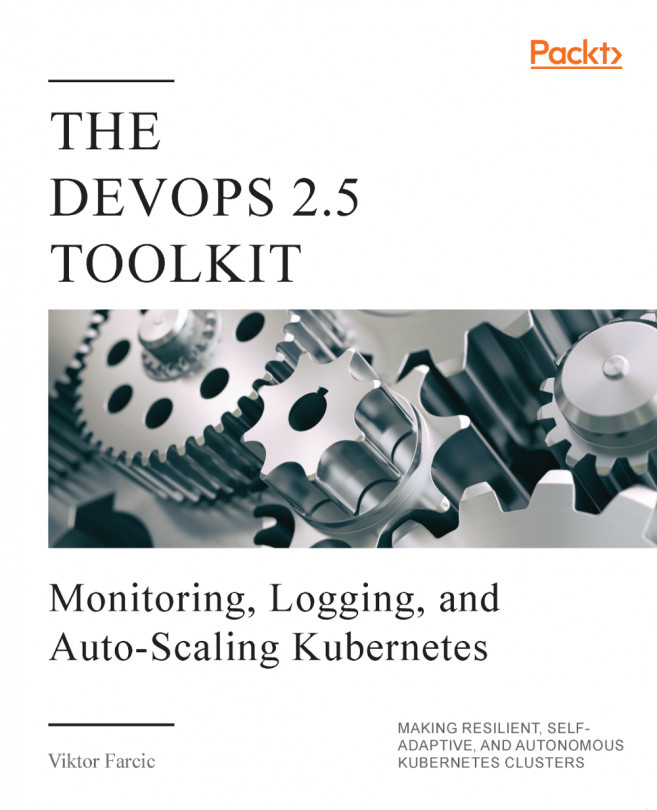- Spock
So far, our primary focus was on metrics. We used them in different forms and for different purposes. In some cases, we used metrics to scale Pods and nodes. In others, metrics were used to create alerts that would notify us when there is an issue that cannot be fixed automatically. We also created a few dashboards.
However, metrics are often not enough. That is especially true when dealing with issues that require manual interventions. When metrics alone are insufficient, we usually need to consult logs hoping that they will reveal the cause of the problem.
Logging is often misunderstood or, to be more precise, mixed with metrics. For many, the line between logs and metrics is blurred. Some are extracting metrics from logs. Others are treating metrics and logs as the same...