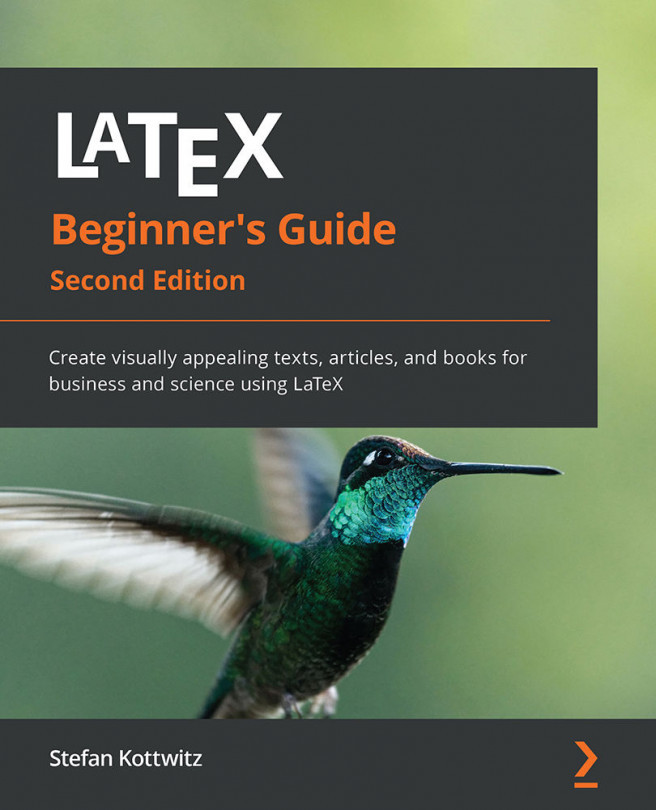Chapter 9: Writing Math Formulas
At the beginning of this book, in Chapter 1, Getting Started with LaTeX, we promised that LaTeX offers excellent quality for mathematical typesetting. Now it's time to prove this. By the end of this chapter, you will be able to write beautiful mathematical texts.
To benefit from LaTeX's math capabilities, we shall now deal with the following:
- Writing basic formulas
- Typesetting multi-line formulas
- Exploring the wealth of math symbols
- Building math structures
That's a tremendous undertaking—let's tackle it!