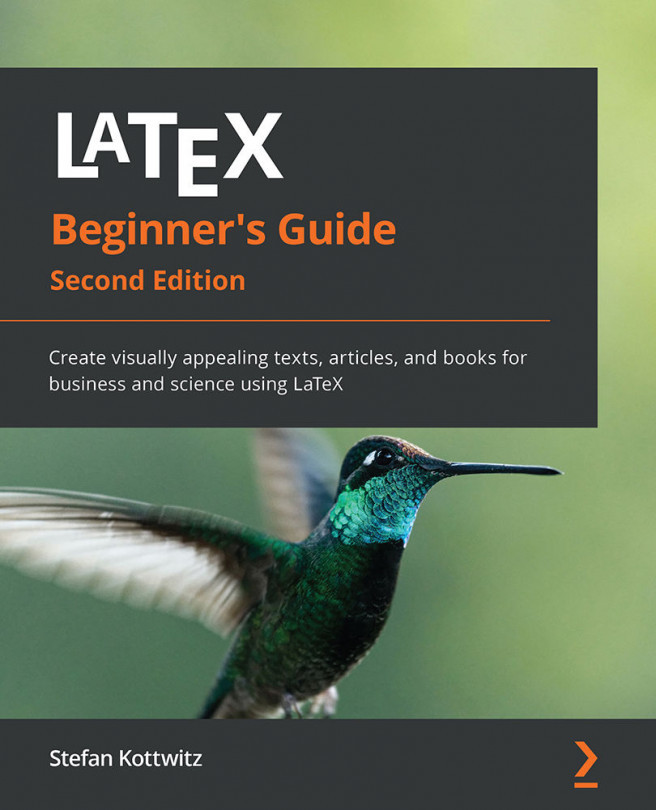Chapter 13: Troubleshooting
During typesetting, it may happen that LaTeX prints out warning messages. It's even possible that LaTeX doesn't produce the desired output and shows error messages instead. That's absolutely normal and can be caused, for example, by minor typos in command names or by unbalanced braces. Even professional LaTeX typesetters have to deal with errors—they just know how to do it efficiently.
Don't worry too much about the potential errors—let LaTeX check it for you. Then you just need to do the corrections at the places pointed out by LaTeX.
This chapter prepares us to do the following:
- Understanding and fixing errors
- Handling warnings
- Avoiding obsolete classes and packages
- General troubleshooting
Let's first tackle error handling.