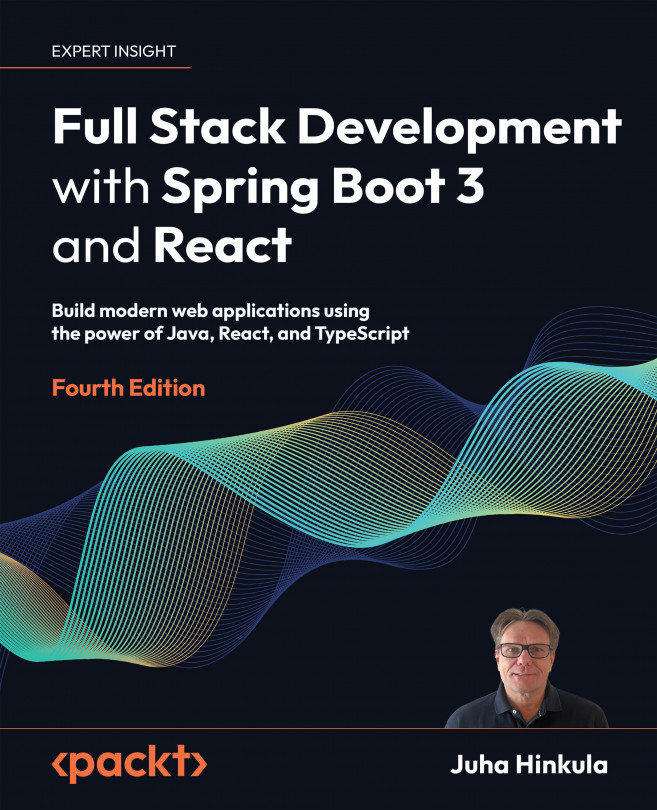Testing Your Backend
This chapter explains how to test your Spring Boot backend. The backend of an application is responsible for handling business logic and data storage. Proper testing of the backend ensures that the application works as intended, is secure, and is easier to maintain. We will create some unit and integration tests in relation to our backend, using the database application that we created earlier as a starting point.
In this chapter, we will cover the following topics:
- Testing in Spring Boot
- Creating test cases
- Test-driven development