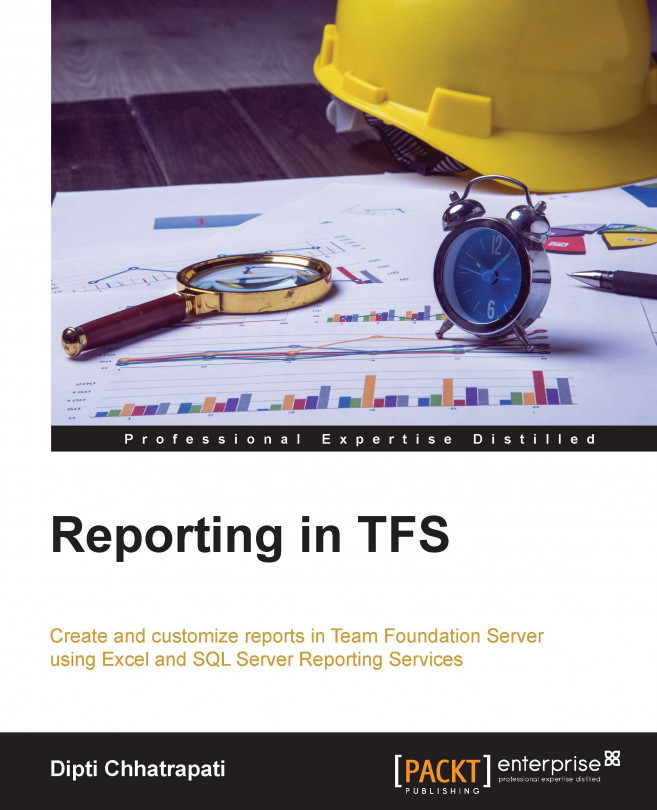Test Management Excel reports are used to analyze test activities, provide information on progress, find out the areas lacking in test scope, and determine areas that might require review. These reports are represented on the Test Dashboard on the SharePoint site that is associated with the team's project portal. This dashboard offers five reports that provide details about test activities that happened in the last four weeks.
In order to have accurate data about the Test dashboard's Excel reports, team members need to perform the following activities in TFS:
Planning and creating user stories
Planning and creating test cases
Generating Tested By links from test cases to user stories
Deciding test plans and assigning test cases to test plans
For manual tests, marking each validation step's result in passed or failed test cases
To filter the data, updating each test case with iteration and area paths