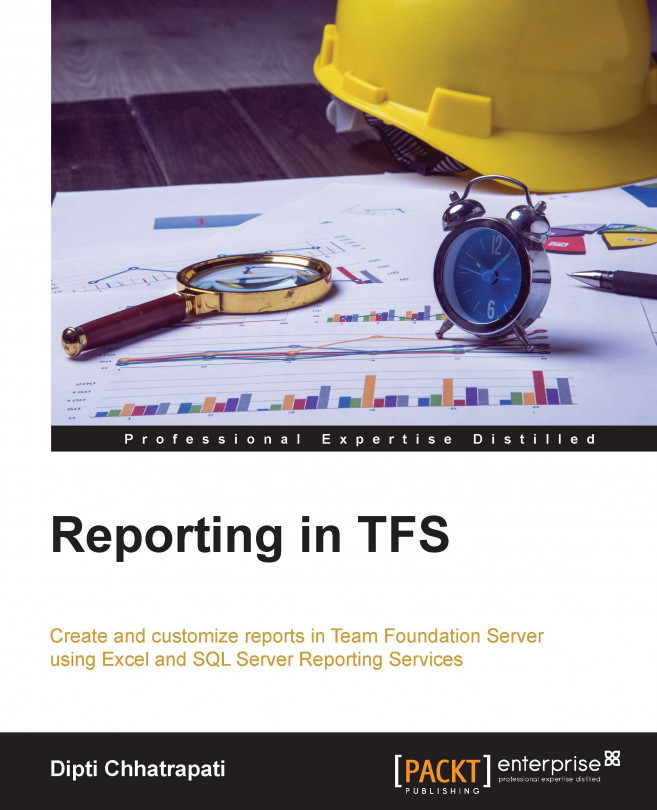A flat query list of work items is used when you want to perform the following tasks:
Finding a work item with an unknown ID
Checking the status or other columns of work items
Finding work items that you want to link to other work items
Exporting work items to Microsoft Office, Microsoft Excel, and Office Project for bulk updates to column fields
Generating a report about a set of work items
As a general practice, to easily find work items, a team member can create Shared Queries, which are predefined queries shared across the team. They can be created, modified, and saved as a new query too.
The following steps demonstrate how to open a flat query list and create a new query list:
In the team project web portal, expand Shared Query List located on the left-hand side and click on the My Tasks query, as shown in the following screenshot:

The resulting work items generated by the My Tasks query will be shown in the Work item pane, as shown in the following screenshot: