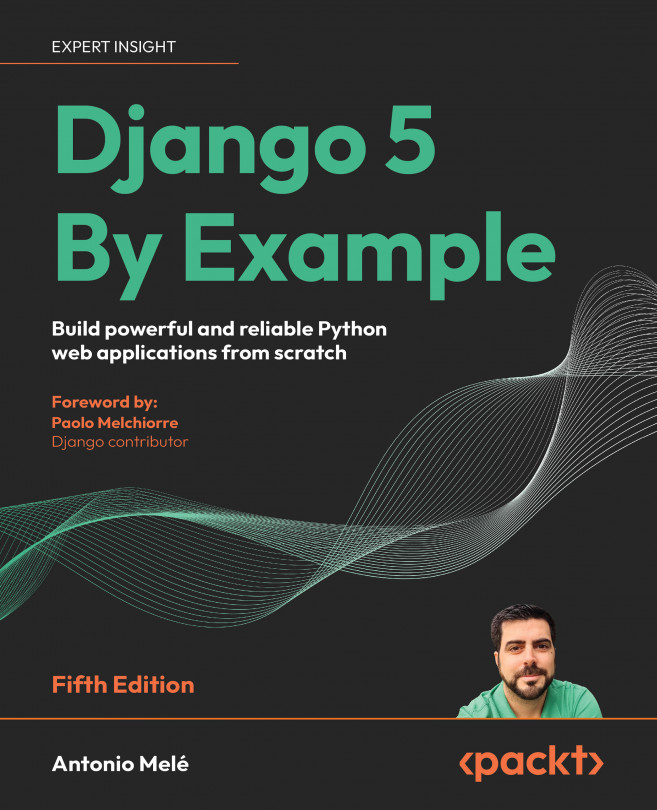Implementing Social Authentication
In the previous chapter, you built user registration and authentication into your website. You implemented password change, reset, and recovery functionalities, and you learned how to create a custom profile model for your users.
In this chapter, you will add social authentication to your site using Google. You will use Python Social Auth for Django to implement social authentication using OAuth 2.0, the industry-standard protocol for authorization. You will also modify the social authentication pipeline to create a user profile for new users automatically.
This chapter will cover the following points:
- Using the messages framework
- Building a custom authentication backend
- Preventing users from using an existing email
- Adding social authentication with Python Social Auth
- Running the development server through HTTPS using Django Extensions
- Adding authentication using Google
- Creating a profile for...