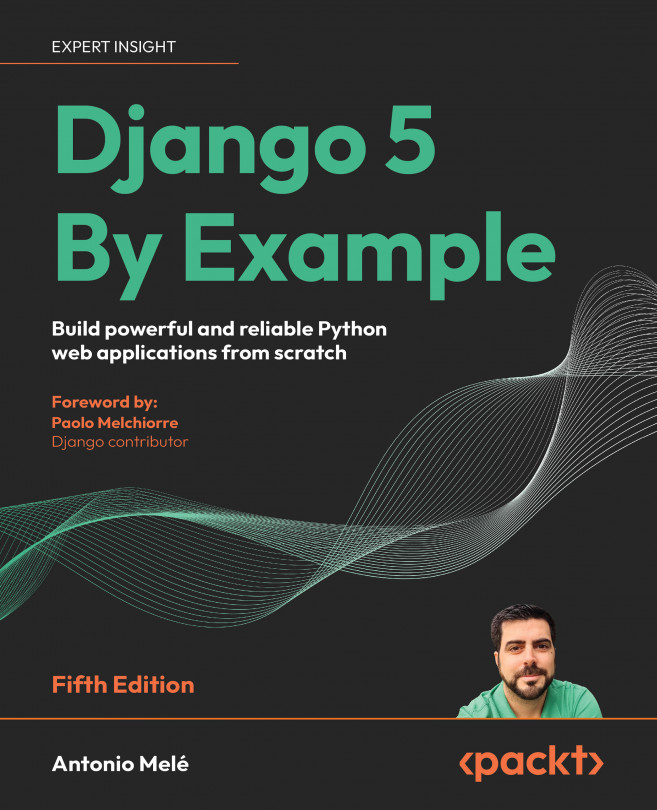Rendering and Caching Content
In the previous chapter, you used model inheritance and generic relations to create flexible course content models. You implemented a custom model field and you built a course management system using class-based views. Finally, you created a JavaScript drag-and-drop functionality using asynchronous HTTP requests to order course modules and their contents.
In this chapter, you will build the functionality to create a student registration system and manage student enrollment in courses. You will implement rendering of the different types of course content and learn how to cache data using the Django cache framework.
Rendering diverse content types is essential in e-learning platforms, where courses are typically structured with flexible modules that include a mix of text, images, videos, and documents. In this context, caching also becomes crucial. Since course content usually remains unchanged for extended periods – days, weeks, or even...