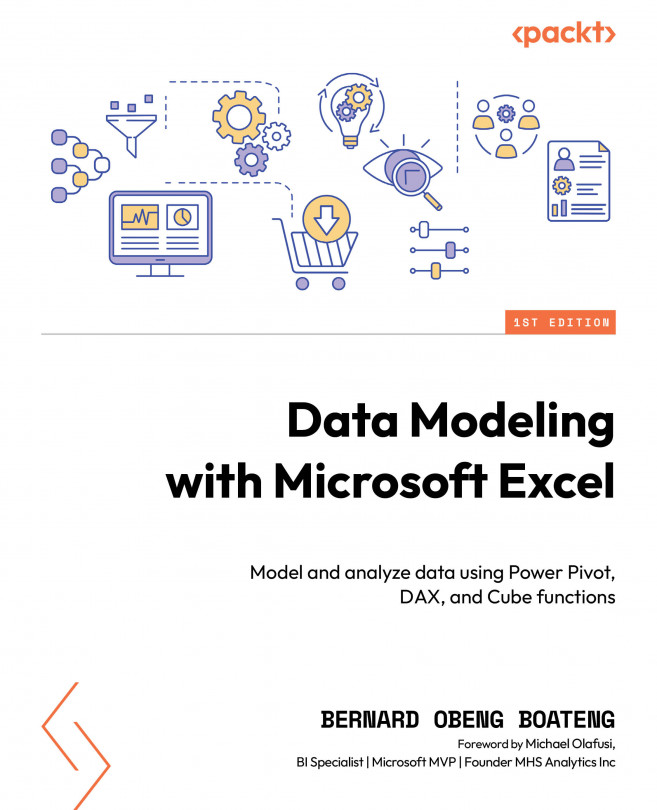Data Structuring for Data Models – What’s the best way to layout your data?
How do you structure your data for the data model? Getting your data in the right shape and form is important in the data modeling process. In this chapter, we will learn about the three golden rules for data structuring. These rules make it easier to model your data and create your calculations and analysis in Microsoft Excel. You will understand the concept of data normalization and the advantages it has over flat tables for analysis. The chapter will round off with an introduction to Power Query, Microsoft Excel’s data transformation tool. When you encounter data layouts that do not conform to the best practices described in the chapter, Power Query plays a critical role in shaping and transforming the data.
The following topics will be covered in this chapter: