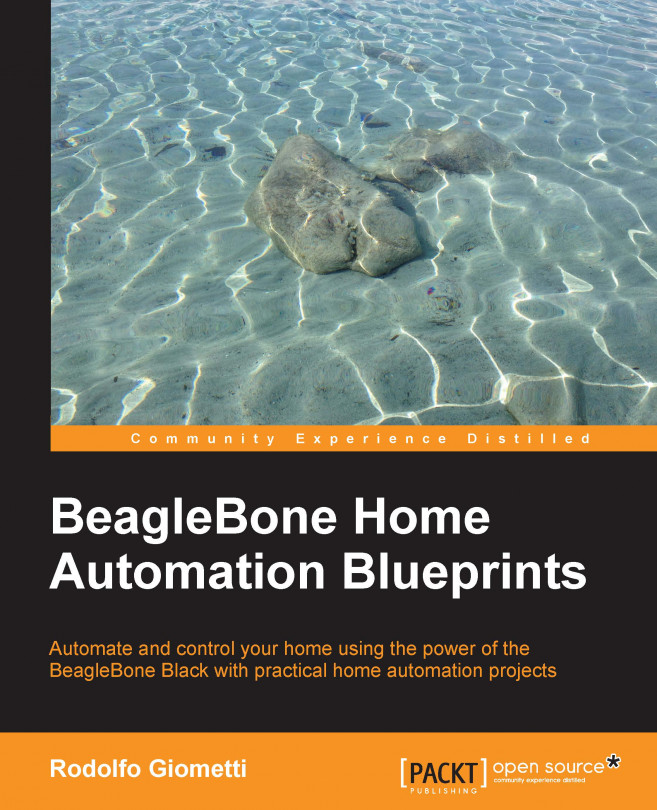In this chapter, we'll see how to implement a laundry monitor room with several sensors capable of alerting the user directly on their WhatsApp account when a specific event occurs.
We'll see how to connect a sound sensor and a light sensor to our BeagleBone Black and then how we can monitor our washing machine with them. Also, we'll see how we can interact with the user directly on the user's smartphone by using a WhatsApp account in order to notify them of some events.